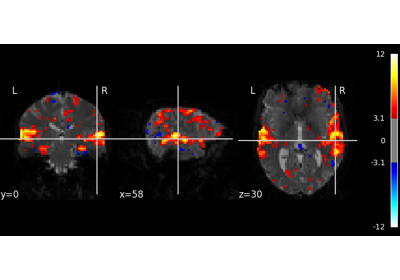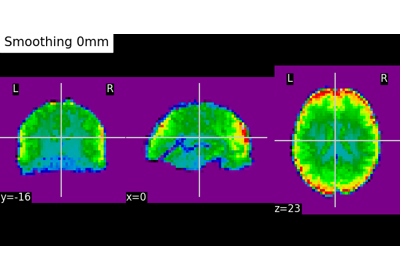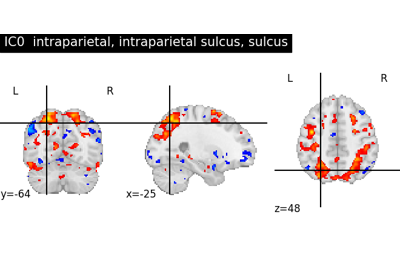Note
This page is a reference documentation. It only explains the function signature, and not how to use it. Please refer to the user guide for the big picture.
nilearn.image.smooth_img¶
- nilearn.image.smooth_img(imgs, fwhm)[source]¶
Smooth images by applying a Gaussian filter.
Apply a Gaussian filter along the three first dimensions of arr. In all cases, non-finite values in input image are replaced by zeros.
- Parameters:
- imgsNiimg-like object or iterable of Niimg-like objects
Image(s) to smooth (see Input and output: neuroimaging data representation for a detailed description of the valid input types).
- fwhmscalar,
numpy.ndarray, ortuple, orlist,or ‘fast’ or None, optional Smoothing strength, as a full-width at half maximum, in millimeters:
If a nonzero scalar is given, width is identical in all 3 directions.
If a
numpy.ndarray,tuple, orlistis given, it must have 3 elements, giving the FWHM along each axis. If any of the elements is 0 or None,smoothing is not performed along that axis.
If fwhm=”fast”, a fast smoothing will be performed with a filter [0.2, 1, 0.2] in each direction and a normalization to preserve the local average value.
If fwhm is None, no filtering is performed (useful when just removal of non-finite values is needed).
Note
In corner case situations, fwhm is simply kept to None when fwhm is specified as fwhm=0.
- Returns:
nibabel.nifti1.Nifti1Imageor list ofFiltered input image. If imgs is an iterable, then filtered_img is a list.
Examples using nilearn.image.smooth_img¶
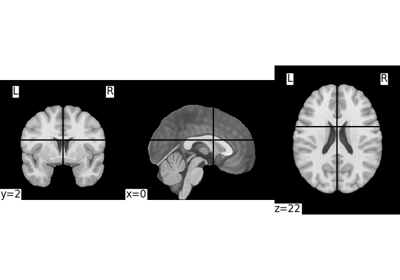
Basic nilearn example: manipulating and looking at data
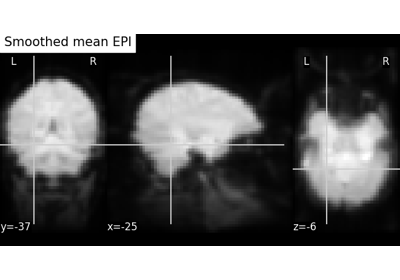
Computing a Region of Interest (ROI) mask manually