Note
Go to the end to download the full example code or to run this example in your browser via Binder.
Comparing the means of 2 images¶
The goal of this example is to illustrate the use of the function
math_img with a list of images as input.
We compare the means of 2 movie watching 4D images. The mean of the images
could have been computed with nilearn mean_img function.
Fetching 2 subject movie watching brain development fMRI datasets.
from nilearn import datasets
dataset = datasets.fetch_development_fmri(n_subjects=2)
[fetch_development_fmri] Dataset found in
/home/runner/nilearn_data/development_fmri
[fetch_development_fmri] Dataset found in
/home/runner/nilearn_data/development_fmri/development_fmri
[fetch_development_fmri] Dataset found in
/home/runner/nilearn_data/development_fmri/development_fmri
Print file locations for both subjects.
print(f"Subject 1 dataset at: {dataset.func[0]}")
print(f"Subject 2 dataset at: {dataset.func[1]}")
Subject 1 dataset at: /home/runner/nilearn_data/development_fmri/development_fmri/sub-pixar123_task-pixar_space-MNI152NLin2009cAsym_desc-preproc_bold.nii.gz
Subject 2 dataset at: /home/runner/nilearn_data/development_fmri/development_fmri/sub-pixar001_task-pixar_space-MNI152NLin2009cAsym_desc-preproc_bold.nii.gz
Comparing the means of the 2 movie watching datasets.
from nilearn import image, plotting
result_img = image.math_img(
"np.mean(img1, axis=-1) - np.mean(img2, axis=-1)",
img1=dataset.func[0],
img2=dataset.func[1],
)
plotting.plot_stat_map(
result_img, title="Comparing means of 2 movie watching 4D images."
)
plotting.show()
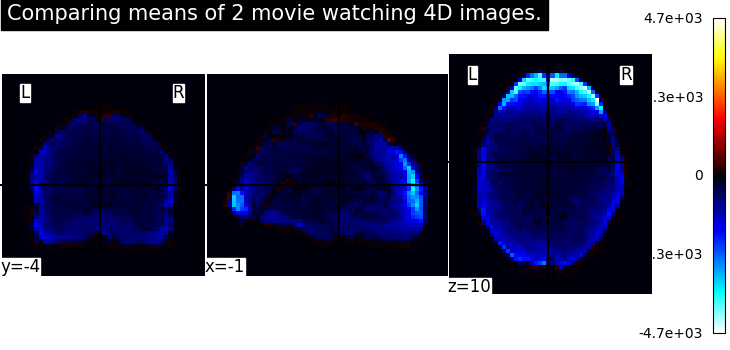
/home/runner/work/nilearn/nilearn/examples/06_manipulating_images/plot_compare_mean_image.py:37: UserWarning:
You are using the 'agg' matplotlib backend that is non-interactive.
No figure will be plotted when calling matplotlib.pyplot.show() or nilearn.plotting.show().
You can fix this by installing a different backend: for example via
pip install PyQt6
Total running time of the script: (0 minutes 2.827 seconds)
Estimated memory usage: 493 MB