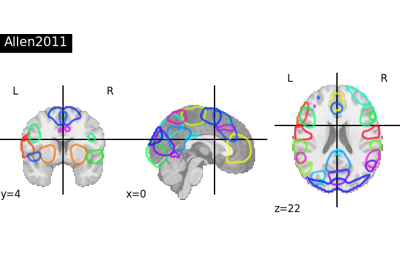Note
This page is a reference documentation. It only explains the function signature, and not how to use it. Please refer to the user guide for the big picture.
nilearn.datasets.fetch_atlas_allen_2011¶
- nilearn.datasets.fetch_atlas_allen_2011(data_dir=None, url=None, resume=True, verbose=1)[source]¶
Download and return file names for the Allen and MIALAB ICA Probabilistic atlas (dated 2011).
See Allen et al.[1].
The provided images are in MNI152 space.
- Parameters:
- data_dir
pathlib.Pathorstror None, optional Path where data should be downloaded. By default, files are downloaded in a
nilearn_datafolder in the home directory of the user. See alsonilearn.datasets.utils.get_data_dirs.- url
stror None, default=None URL of file to download. Override download URL. Used for test only (or if you setup a mirror of the data).
- resume
bool, default=True Whether to resume download of a partly-downloaded file.
- verbose
boolorint, default=1 Verbosity level (
0orFalsemeans no message).
- data_dir
- Returns:
- data
sklearn.utils.Bunch Dictionary-like object, keys are:
- ‘maps’:
str Path to nifti file containing the T-maps of all 75 unthresholded components. The image has shape
(53, 63, 46, 75).
- ‘maps’:
- ‘description’
str Description of the dataset.
- ‘description’
- ‘atlas_type’
str Type of atlas. See Probabilistic atlas and Deterministic atlas.
- ‘atlas_type’
- ‘template’
str The standardized space of analysis in which the atlas results are provided. When known it should be a valid template name taken from the spaces described in the BIDS specification.
- ‘template’
- data
Notes
If the dataset files are already present in the user’s Nilearn data directory, this fetcher will not re-download them. To force a fresh download, you can remove the existing dataset folder from your local Nilearn data directory.
For more details on how Nilearn stores datasets.
License: unknown
See https://trendscenter.org/data/ for more information on this dataset.
References