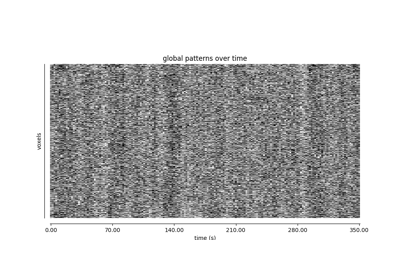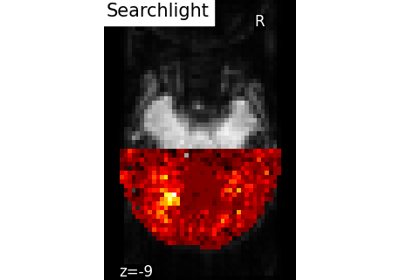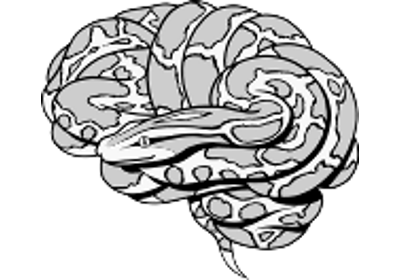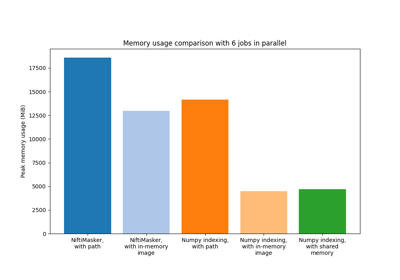Note
This page is a reference documentation. It only explains the function signature, and not how to use it. Please refer to the user guide for the big picture.
nilearn.image.new_img_like¶
- nilearn.image.new_img_like(ref_niimg, data, affine=None, copy_header=True)[source]¶
Create a new image of the same class as the reference image.
- Parameters:
- ref_niimgNiimg-like object or
SurfaceImage Reference image. The new image will be of the same type.
- data
numpy.ndarray,PolyData, ordictofnumpy.ndarray,str,pathlib.Path Data to be stored in the image. If data dtype is a boolean, then data is cast to ‘uint8’ by default.
Changed in Nilearn 0.9.2: Changed default dtype casting of booleans from ‘int8’ to ‘uint8’.
If
ref_niimgis a Niimg-like object, then data must be anumpy.ndarray.- affine4x4
numpy.ndarray, default=None Transformation matrix. Ignored for
SurfaceImage.- copy_header
bool, default=True Indicated if the header of the reference image should be used to create the new image. Ignored for
SurfaceImage.
- ref_niimgNiimg-like object or
- Returns:
- Niimg-like or
SurfaceImageobject A loaded image with the same file type (and, optionally, header) as the reference image.
- Niimg-like or
Examples using nilearn.image.new_img_like¶
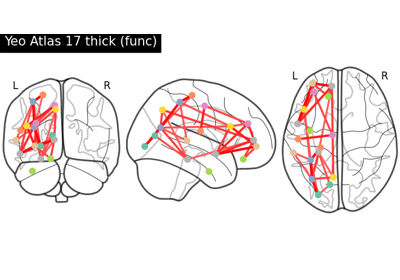
Comparing connectomes on different reference atlases
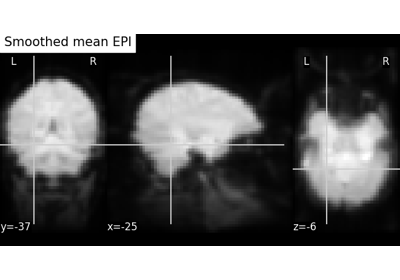
Computing a Region of Interest (ROI) mask manually
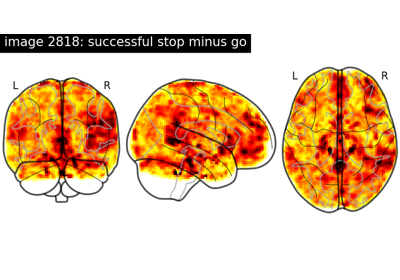
NeuroVault meta-analysis of stop-go paradigm studies