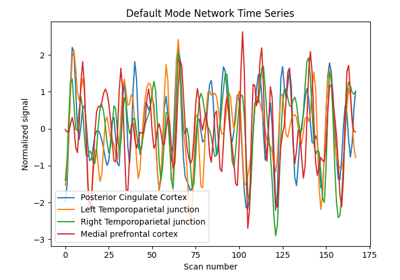Note
This page is a reference documentation. It only explains the function signature, and not how to use it. Please refer to the user guide for the big picture.
nilearn.plotting.plot_markers¶
- nilearn.plotting.plot_markers(node_values, node_coords, node_size='auto', node_cmap='gray', node_vmin=None, node_vmax=None, node_threshold=None, alpha=0.7, output_file=None, display_mode='ortho', figure=None, axes=None, title=None, annotate=True, black_bg=False, node_kwargs=None, colorbar=True, radiological=False)[source]¶
Plot network nodes (markers) on top of the brain glass schematics.
Nodes are color coded according to provided nodal measure. Nodal measure usually represents some notion of node importance.
- Parameters:
- node_valuesarray_like of length n
Vector containing nodal importance measure. Each node will be colored according to corresponding node value.
- node_coordsnumpy array_like of shape (n, 3)
3d coordinates of the graph nodes in world space.
- node_size‘auto’ or scalar or array-like, default=’auto’
Size(s) of the nodes in points^2. By default the size of the node is inversely proportional to the number of nodes.
- node_cmap
stror colormap, default=”gray”. Colormap used to represent the node measure.
- node_vmin
floator None, default=None Lower bound of the colormap. If None, the min of the node_values is used.
- node_vmax
floator None, default=None Upper bound of the colormap. If None, the min of the node_values is used.
- node_threshold
floator None, default=None If provided only the nodes with a value greater than node_threshold will be shown.
- alpha
floatbetween 0 and 1, default=0.7 Alpha transparency for markers.
- output_file
strorpathlib.Pathor None, default=None The name of an image file to export the plot to. Valid extensions are .png, .pdf, .svg. If output_file is not None, the plot is saved to a file, and the display is closed.
- display_mode
str, default=’ortho’ Choose the direction of the cuts: ‘x’ - sagittal, ‘y’ - coronal, ‘z’ - axial, ‘l’ - sagittal left hemisphere only, ‘r’ - sagittal right hemisphere only, ‘ortho’ - three cuts are performed in orthogonal directions. Possible values are: ‘ortho’, ‘x’, ‘y’, ‘z’, ‘xz’, ‘yx’, ‘yz’, ‘l’, ‘r’, ‘lr’, ‘lzr’, ‘lyr’, ‘lzry’, ‘lyrz’.
- figure
int, ormatplotlib.figure.Figure, or None, optional Matplotlib figure used or its number. If None is given, a new figure is created.
- axes
matplotlib.axes.Axes, or 4tupleoffloat: (xmin, ymin, width, height), default=None The axes, or the coordinates, in matplotlib figure space, of the axes used to display the plot. If None, the complete figure is used.
- title
str, or None, default=None The title displayed on the figure.
- annotate
bool, default=True If annotate is True (like positions and / or left/right annotation) are added to the plot.
- black_bg
bool, or “auto”, optional If True, the background of the image is set to be black. If you wish to save figures with a black background, you will need to pass facecolor=”k”, edgecolor=”k” to
matplotlib.pyplot.savefig. Default=False.- node_kwargs
dictor None, default=None will be passed as kwargs to the plt.scatter call that plots all the nodes in one go
- colorbar
bool, optional If True, display a colorbar next to the plots. Default=True.
- radiological
bool, default=False Invert x axis and R L labels to plot sections as a radiological view. If False (default), the left hemisphere is on the left of a coronal image. If True, left hemisphere is on the right.
- Returns:
- display
OrthoProjectoror None An instance of the OrthoProjector class. If
output_fileis defined, None is returned.
- display