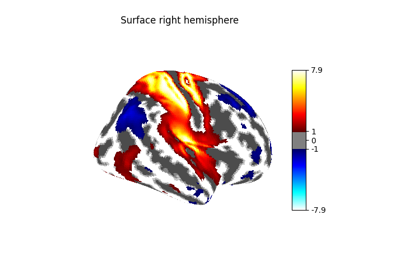Note
This page is a reference documentation. It only explains the class signature, and not how to use it. Please refer to the user guide for the big picture.
nilearn.plotting.displays.PlotlySurfaceFigure¶
- class nilearn.plotting.displays.PlotlySurfaceFigure(figure=None, output_file=None, hemi='left')[source]¶
Implementation of a surface figure obtained with plotly engine.
- Parameters:
- figurePlotly figure instance or None, default=None
Plotly figure instance to be used.
- output_file
stror None, default=None Output file path.
- Attributes:
- figurePlotly figure instance
Plotly figure. Use this attribute to access the underlying plotly figure for further customization and use plotly functionality.
- output_file
str Output file path.
- add_contours(roi_map, levels=None, labels=None, lines=None, elevation=0.1)[source]¶
Draw boundaries around roi.
- Parameters:
- roi_map
strornumpy.ndarrayorlistofnumpy.ndarrayorSurfaceImage ROI map to be displayed on the surface mesh, can be a file (valid formats are .gii, .mgz, .nii, .nii.gz, or FreeSurfer specific files such as .annot or .label), or a Numpy array with a value for each vertex of the surf_mesh. The value at each vertex is one inside the ROI and zero outside the ROI, or an
intgiving the label number for atlases.- levels
listofint, orNone, default=None A
listof indices of the regions that are to be outlined. Every index needs to correspond to one index in roi_map. IfNone, all regions in roi_map are used.- labels
listofstrorNone, default=None A
listof labels for the individual regions of interest. ProvideNoneas list entry to skip showing the label of that region. IfNone, no labels are used.- lines
listofdictgiving the properties of the contours, orNone, default=None For valid keys, see
plotly.graph_objects.Scatter3d.line. If length 1, the properties defined in that element will be used to draw all requested contours.- elevations
float, default=0.1 Controls how high above the face each boundary should be placed. 0.0 implies directly on boundary, and higher values are farther above the face. This is useful for avoiding overlap of surface and boundary.
- roi_map
Warning
Warns when a vertex is isolated; it will not be included in the roi contour.
Notes
Regions are traced by connecting the centroids of non-isolated faces (triangles).