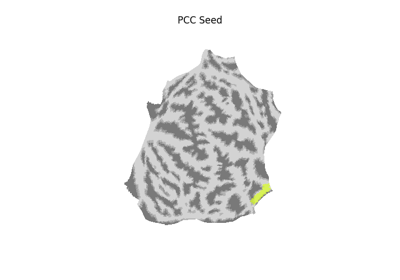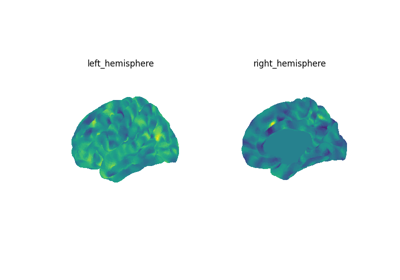Note
This page is a reference documentation. It only explains the class signature, and not how to use it. Please refer to the user guide for the big picture.
nilearn.maskers.SurfaceLabelsMasker¶
- class nilearn.maskers.SurfaceLabelsMasker(labels_img=None, labels=None, lut=None, background_label=0, mask_img=None, smoothing_fwhm=None, standardize=False, standardize_confounds=True, detrend=False, high_variance_confounds=False, low_pass=None, high_pass=None, t_r=None, memory=None, memory_level=1, verbose=0, strategy='mean', reports=True, cmap='inferno', clean_args=None)[source]¶
Extract data from a SurfaceImage, averaging over atlas regions.
Added in Nilearn 0.11.0.
- Parameters:
- labels_img
SurfaceImageobject Region definitions, as one image of labels. The data for each hemisphere is of shape (n_vertices_per_hemisphere, n_regions).
- labels
listofstr, default=None Mutually exclusive with
lut. Labels corresponding to the labels image. This is used to improve reporting quality if provided.“Background” can be included in this list of labels to denote which values in the image should be considered background value.
Warning
If the labels are not be consistent with the label values provided through
labels_img, excess labels will be dropped, and missing labels will be labeled'unknown'.- lut
pandas.DataFrameorstrorpathlib.Pathto a TSV file or None, default=None Mutually exclusive with
labels. Act as a look up table (lut) with at least columns ‘index’ and ‘name’. Formatted according to ‘dseg.tsv’ format from BIDS.Warning
If a region exist in the atlas image but is missing from its associated LUT, a new entry will be added to the LUT during fit with the name “unknown”. Conversely, if regions listed in the LUT do not exist in the associated atlas image, they will be dropped from the LUT during fit.
- background_label
intorfloat, default=0 Label used in labels_img to represent background.
Warning
This value must be consistent with label values and image provided.
- mask_img
SurfaceImageobject or None, default=None Mask to apply to labels_img before extracting signals. Defines the overall area of the brain to consider. The data for each hemisphere is of shape (n_vertices_per_hemisphere, n_regions).
- smoothing_fwhm
floatorintor None, optional. If smoothing_fwhm is not None, it gives the full-width at half maximum in millimeters of the spatial smoothing to apply to the signal. This parameter is not implemented yet.
- standardizeany of: ‘zscore_sample’, ‘zscore’, ‘psc’, True, False or None; default=False
Strategy to standardize the signal:
'zscore_sample': The signal is z-scored. Timeseries are shifted to zero mean and scaled to unit variance. Uses sample std.'psc': Timeseries are shifted to zero mean value and scaled to percent signal change (as compared to original mean signal).True: The signal is z-scored (same as option zscore). Timeseries are shifted to zero mean and scaled to unit variance.Deprecated since Nilearn 0.13.0: In nilearn version 0.15.0,
Truewill be replaced by'zscore_sample'.False: Do not standardize the data.Deprecated since Nilearn 0.13.0: In nilearn version 0.15.0,
Falsewill be replaced byNone.
Deprecated since Nilearn 0.13.0: The default will be changed to
Nonein version 0.15.0.- standardize_confounds
bool, default=True If set to True, the confounds are z-scored: their mean is put to 0 and their variance to 1 in the time dimension.
- detrend
bool, optional Whether to detrend signals or not.
- high_variance_confounds
bool, default=False If True, high variance confounds are computed on provided image with
nilearn.image.high_variance_confoundsand default parameters and regressed out.- low_pass
floatorintor None, default=None Low cutoff frequency in Hertz. If specified, signals above this frequency will be filtered out. If None, no low-pass filtering will be performed.
- high_pass
floatorintor None, default=None High cutoff frequency in Hertz. If specified, signals below this frequency will be filtered out.
- t_r
floatorintor None, default=None Repetition time, in seconds (sampling period). Set to None if not provided.
- memoryNone, instance of
joblib.Memory,str, orpathlib.Path, default=None Used to cache the masking process. By default, no caching is done. If a
stris given, it is the path to the caching directory.- memory_level
int, default=1 Rough estimator of the amount of memory used by caching. Higher value means more memory for caching. Zero means no caching.
- verbose
boolorint, default=0 Verbosity level (
0orFalsemeans no message).- strategy
str, default=”mean” The name of a valid function to reduce the region with. Must be one of: sum, mean, median, minimum, maximum, variance, standard_deviation.
- reports
bool, default=True If set to True, data is saved in order to produce a report.
- cmap
matplotlib.colors.Colormap, orstr, optional The colormap to use. Either a string which is a name of a matplotlib colormap, or a matplotlib colormap object. default=”inferno” Only relevant for the report figures.
- clean_args
dictor None, default=None Keyword arguments to be passed to
cleancalled within the masker. Withinclean, kwargs prefixed with'butterworth__'will be passed to the Butterworth filter.
- labels_img
- Attributes:
- clean_args_
dict Keyword arguments to be passed to
cleancalled within the masker. Withinclean, kwargs prefixed with'butterworth__'will be passed to the Butterworth filter.- labels_img_
nibabel.nifti1.Nifti1Image The labels image after fitting. If a mask_img was used, then masked vertices will have the background value.
- lut_
pandas.DataFrame Look-up table derived from the
labelsorlutor from the values of the label image.- mask_img_A 1D binary
SurfaceImageor None. The mask of the data. If no
mask_imgwas passed at masker construction, thenmask_img_isNone, otherwise is the resulting binarized version ofmask_imgwhere each vertex isTrueif all values across samples (for example across timepoints) is finite value different from 0.- memory_joblib memory cache
- clean_args_
- __init__(labels_img=None, labels=None, lut=None, background_label=0, mask_img=None, smoothing_fwhm=None, standardize=False, standardize_confounds=True, detrend=False, high_variance_confounds=False, low_pass=None, high_pass=None, t_r=None, memory=None, memory_level=1, verbose=0, strategy='mean', reports=True, cmap='inferno', clean_args=None)[source]¶
- background_label¶
- fit(imgs=None, y=None)[source]¶
Prepare signal extraction from regions.
- Parameters:
- imgs
SurfaceImageobject or None, default=None - yNone
This parameter is unused. It is solely included for scikit-learn compatibility.
- imgs
- Returns:
- SurfaceLabelsMasker object
- fit_transform(imgs, y=None, confounds=None, sample_mask=None)[source]¶
Prepare and perform signal extraction from regions.
- Parameters:
- imgs
SurfaceImageobject orlistofSurfaceImageortupleofSurfaceImage Mesh and data for both hemispheres. The data for each hemisphere is of shape (n_vertices_per_hemisphere, n_timepoints).
- yNone
This parameter is unused. It is solely included for scikit-learn compatibility.
- confounds
numpy.ndarray,str,pathlib.Path,pandas.DataFrameorlistof confounds timeseries, default=None This parameter is passed to
nilearn.signal.clean. Please see the related documentation for details. shape: (number of scans, number of confounds)- sample_maskAny type compatible with numpy-array indexing, default=None
shape = (total number of scans - number of scans removed)for explicit index (for example,sample_mask=np.asarray([1, 2, 4])), orshape = (number of scans)for binary mask (for example,sample_mask=np.asarray([False, True, True, False, True])). Masks the images along the last dimension to perform scrubbing: for example to remove volumes with high motion and/or non-steady-state volumes. This parameter is passed tonilearn.signal.clean.
- imgs
- Returns:
- signals
numpy.ndarray,pandas.DataFrameor polars.DataFrame Signal for each element.
Changed in Nilearn 0.13.0: Added
set_outputsupport.The type of the output is determined by
set_output(): see the scikit-learn documentation.Output shape for :
For Numpy outputs:
1D images: (number of elements,)
2D images: (number of scans, number of elements) array
For DataFrame outputs:
1D or 2D images: (number of scans, number of elements) array
- signals
- generate_report(title=None)[source]¶
Generate an HTML report for the current object.
- Parameters:
- title
stror None, default=None title for the report. If None, title will be the class name.
- title
- Returns:
- reportnilearn.reporting.html_report.HTMLReport
HTML report for the masker.
- get_feature_names_out(input_features=None)[source]¶
Get output feature names for transformation.
- Parameters:
- input_features :default=None
Only for sklearn API compatibility.
- get_metadata_routing()¶
Get metadata routing of this object.
Please check User Guide on how the routing mechanism works.
- Returns:
- routingMetadataRequest
A
MetadataRequestencapsulating routing information.
- get_params(deep=True)¶
Get parameters for this estimator.
- Parameters:
- deepbool, default=True
If True, will return the parameters for this estimator and contained subobjects that are estimators.
- Returns:
- paramsdict
Parameter names mapped to their values.
- inverse_transform(signals)[source]¶
Transform extracted signal back to surface image.
- Parameters:
- signals1D/2D
numpy.ndarray Extracted signal. If a 1D array is provided, then the shape should be (number of elements,). If a 2D array is provided, then the shape should be (number of scans, number of elements).
- signals1D/2D
- Returns:
- img
SurfaceImage Signal for each vertex projected on the mesh. Output shape for :
1D array : 1D
SurfaceImagewill be returned.2D array : 2D
SurfaceImagewill be returned.
- img
- property labels_¶
Return list of labels of the regions.
The background label is included if present in the image.
- lut_¶
- property n_elements_¶
Return number of regions.
This is equal to the number of unique values in the fitted label image, minus the background value.
- property region_ids_¶
Return dictionary containing the region ids corresponding to each column in the array returned by transform.
The region id corresponding to
region_signal[:,i]isregion_ids_[i].region_ids_['background']is the background label.
- property region_names_¶
Return a dictionary containing the region names corresponding to each column in the array returned by transform.
The region names correspond to the labels provided in labels in input. The region name corresponding to
region_signal[:,i]isregion_names_[i].
- set_fit_request(*, imgs='$UNCHANGED$')¶
Configure whether metadata should be requested to be passed to the
fitmethod.Note that this method is only relevant when this estimator is used as a sub-estimator within a meta-estimator and metadata routing is enabled with
enable_metadata_routing=True(seesklearn.set_config). Please check the User Guide on how the routing mechanism works.The options for each parameter are:
True: metadata is requested, and passed tofitif provided. The request is ignored if metadata is not provided.False: metadata is not requested and the meta-estimator will not pass it tofit.None: metadata is not requested, and the meta-estimator will raise an error if the user provides it.str: metadata should be passed to the meta-estimator with this given alias instead of the original name.
The default (
sklearn.utils.metadata_routing.UNCHANGED) retains the existing request. This allows you to change the request for some parameters and not others.Added in version 1.3.
- Parameters:
- imgsstr, True, False, or None, default=sklearn.utils.metadata_routing.UNCHANGED
Metadata routing for
imgsparameter infit.
- Returns:
- selfobject
The updated object.
- set_inverse_transform_request(*, signals='$UNCHANGED$')¶
Configure whether metadata should be requested to be passed to the
inverse_transformmethod.Note that this method is only relevant when this estimator is used as a sub-estimator within a meta-estimator and metadata routing is enabled with
enable_metadata_routing=True(seesklearn.set_config). Please check the User Guide on how the routing mechanism works.The options for each parameter are:
True: metadata is requested, and passed toinverse_transformif provided. The request is ignored if metadata is not provided.False: metadata is not requested and the meta-estimator will not pass it toinverse_transform.None: metadata is not requested, and the meta-estimator will raise an error if the user provides it.str: metadata should be passed to the meta-estimator with this given alias instead of the original name.
The default (
sklearn.utils.metadata_routing.UNCHANGED) retains the existing request. This allows you to change the request for some parameters and not others.Added in version 1.3.
- Parameters:
- signalsstr, True, False, or None, default=sklearn.utils.metadata_routing.UNCHANGED
Metadata routing for
signalsparameter ininverse_transform.
- Returns:
- selfobject
The updated object.
- set_output(*, transform=None)¶
Set output container.
See Introducing the set_output API for an example on how to use the API.
- Parameters:
- transform{“default”, “pandas”, “polars”}, default=None
Configure output of transform and fit_transform.
“default”: Default output format of a transformer
“pandas”: DataFrame output
“polars”: Polars output
None: Transform configuration is unchanged
Added in version 1.4: “polars” option was added.
- Returns:
- selfestimator instance
Estimator instance.
- set_params(**params)¶
Set the parameters of this estimator.
The method works on simple estimators as well as on nested objects (such as
Pipeline). The latter have parameters of the form<component>__<parameter>so that it’s possible to update each component of a nested object.- Parameters:
- **paramsdict
Estimator parameters.
- Returns:
- selfestimator instance
Estimator instance.
- set_transform_request(*, confounds='$UNCHANGED$', imgs='$UNCHANGED$', sample_mask='$UNCHANGED$')¶
Configure whether metadata should be requested to be passed to the
transformmethod.Note that this method is only relevant when this estimator is used as a sub-estimator within a meta-estimator and metadata routing is enabled with
enable_metadata_routing=True(seesklearn.set_config). Please check the User Guide on how the routing mechanism works.The options for each parameter are:
True: metadata is requested, and passed totransformif provided. The request is ignored if metadata is not provided.False: metadata is not requested and the meta-estimator will not pass it totransform.None: metadata is not requested, and the meta-estimator will raise an error if the user provides it.str: metadata should be passed to the meta-estimator with this given alias instead of the original name.
The default (
sklearn.utils.metadata_routing.UNCHANGED) retains the existing request. This allows you to change the request for some parameters and not others.Added in version 1.3.
- Parameters:
- confoundsstr, True, False, or None, default=sklearn.utils.metadata_routing.UNCHANGED
Metadata routing for
confoundsparameter intransform.- imgsstr, True, False, or None, default=sklearn.utils.metadata_routing.UNCHANGED
Metadata routing for
imgsparameter intransform.- sample_maskstr, True, False, or None, default=sklearn.utils.metadata_routing.UNCHANGED
Metadata routing for
sample_maskparameter intransform.
- Returns:
- selfobject
The updated object.
- transform(imgs, confounds=None, sample_mask=None)[source]¶
Apply mask, spatial and temporal preprocessing.
- Parameters:
- imgs
SurfaceImageobject or iterable ofSurfaceImage Images to process.
- confounds
numpy.ndarray,str,pathlib.Path,pandas.DataFrameorlistof confounds timeseries, default=None This parameter is passed to
nilearn.signal.clean. Please see the related documentation for details. shape: (number of scans, number of confounds)- sample_maskAny type compatible with numpy-array indexing, default=None
shape = (total number of scans - number of scans removed)for explicit index (for example,sample_mask=np.asarray([1, 2, 4])), orshape = (number of scans)for binary mask (for example,sample_mask=np.asarray([False, True, True, False, True])). Masks the images along the last dimension to perform scrubbing: for example to remove volumes with high motion and/or non-steady-state volumes. This parameter is passed tonilearn.signal.clean.
- imgs
- Returns:
- signals
numpy.ndarray,pandas.DataFrameor polars.DataFrame Signal for each element.
Changed in Nilearn 0.13.0: Added
set_outputsupport.The type of the output is determined by
set_output(): see the scikit-learn documentation.Output shape for :
For Numpy outputs:
1D images: (number of elements,)
2D images: (number of scans, number of elements) array
For DataFrame outputs:
1D or 2D images: (number of scans, number of elements) array
- signals
- transform_single_imgs(imgs, confounds=None, sample_mask=None)[source]¶
Extract signals from surface object.
- Parameters:
- imgsimgs
SurfaceImageobject or iterable ofSurfaceImage Images to process. Mesh and data for both hemispheres.
- confounds
numpy.ndarray,str,pathlib.Path,pandas.DataFrameorlistof confounds timeseries, default=None This parameter is passed to
nilearn.signal.clean. Please see the related documentation for details. shape: (number of scans, number of confounds)- sample_maskAny type compatible with numpy-array indexing, default=None
shape = (total number of scans - number of scans removed)for explicit index (for example,sample_mask=np.asarray([1, 2, 4])), orshape = (number of scans)for binary mask (for example,sample_mask=np.asarray([False, True, True, False, True])). Masks the images along the last dimension to perform scrubbing: for example to remove volumes with high motion and/or non-steady-state volumes. This parameter is passed tonilearn.signal.clean.
- imgsimgs
- Returns:
- signals
numpy.ndarray,pandas.DataFrameor polars.DataFrame Signal for each element.
Changed in Nilearn 0.13.0: Added
set_outputsupport.The type of the output is determined by
set_output(): see the scikit-learn documentation.Output shape for :
For Numpy outputs:
1D images: (number of elements,)
2D images: (number of scans, number of elements) array
For DataFrame outputs:
1D or 2D images: (number of scans, number of elements) array
- signals