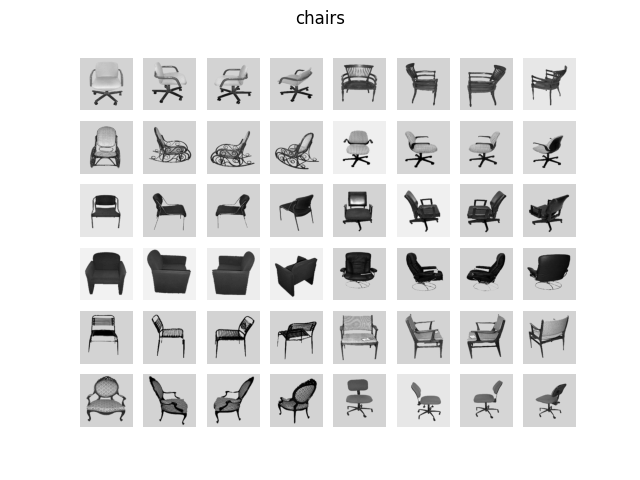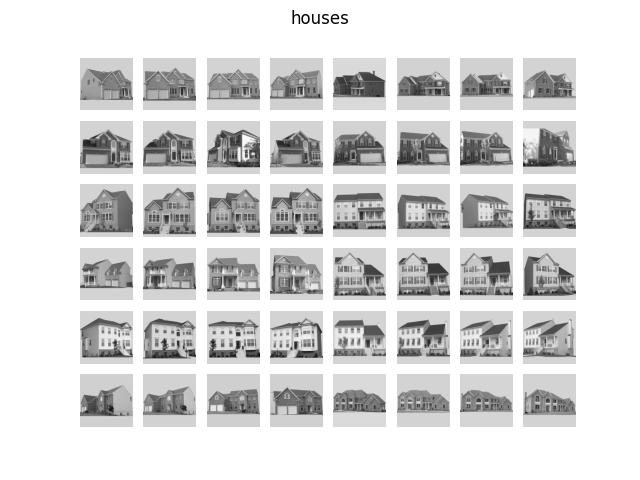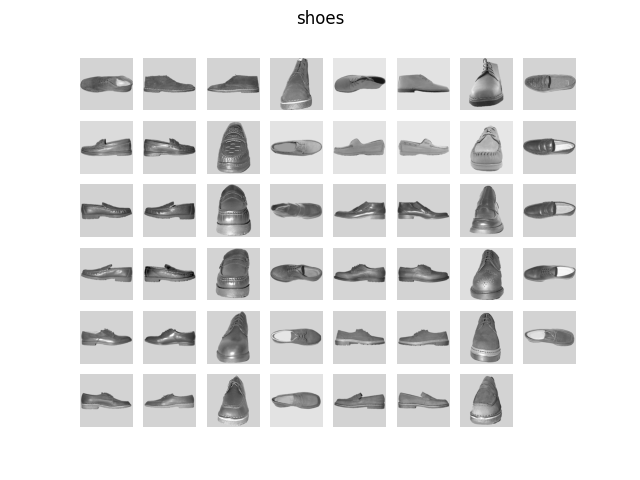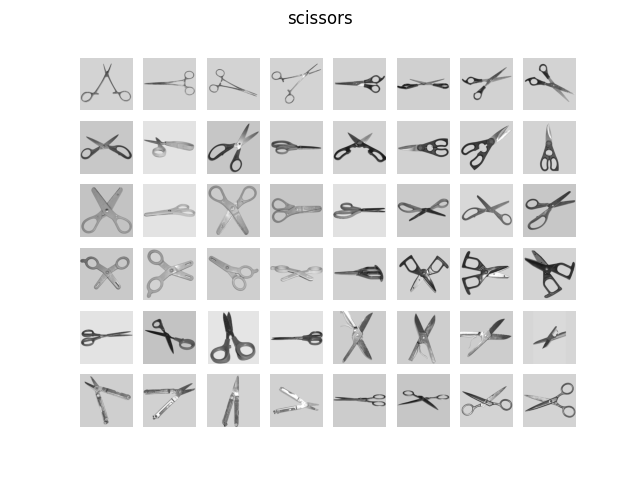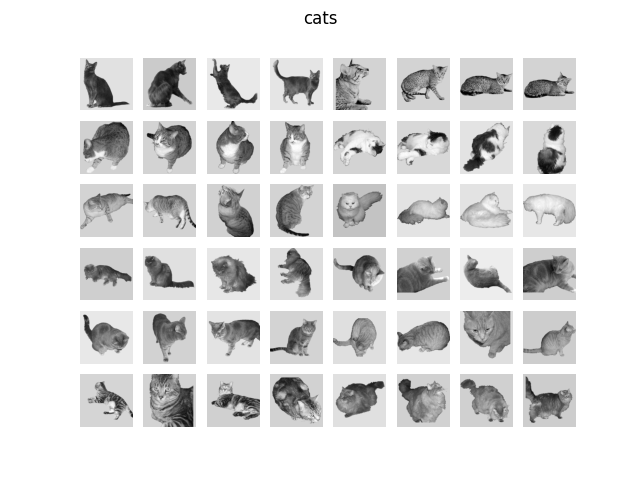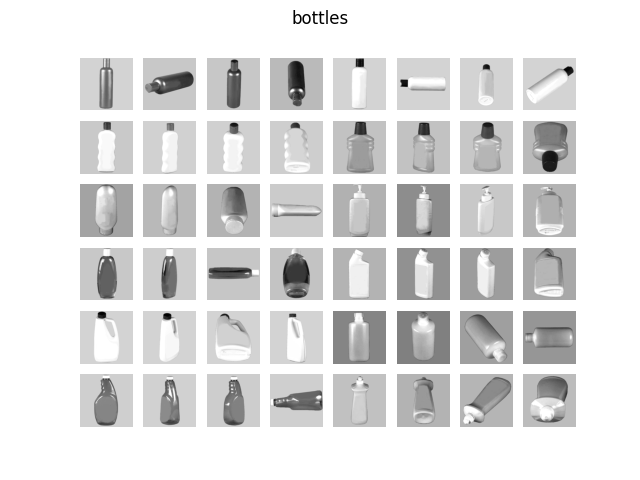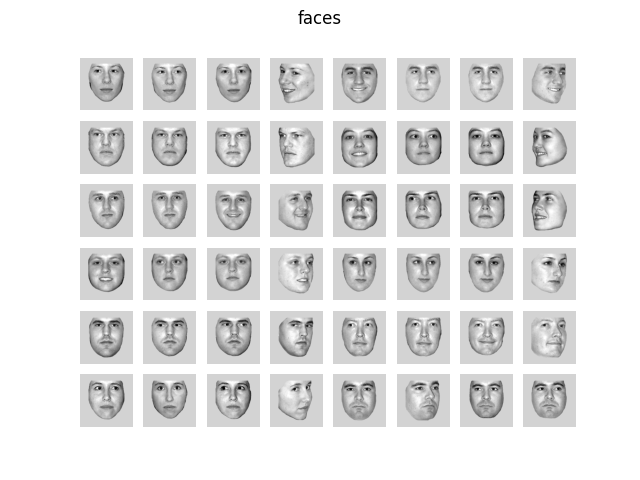Note
Go to the end to download the full example code or to run this example in your browser via Binder.
Show stimuli of Haxby et al. dataset¶
In this script we plot an overview of the stimuli used in Haxby et al.[1].
from nilearn._utils.helpers import check_matplotlib
check_matplotlib()
import matplotlib.pyplot as plt
from nilearn import datasets
from nilearn.plotting import show
haxby_dataset = datasets.fetch_haxby(subjects=[], fetch_stimuli=True)
stimulus_information = haxby_dataset.stimuli
[fetch_haxby] Dataset found in /home/runner/nilearn_data/haxby2001
[fetch_haxby] Downloading data from
http://data.pymvpa.org/datasets/haxby2001/stimuli-2010.01.14.tar.gz ...
[fetch_haxby] ...done. (1 seconds, 0 min)
[fetch_haxby] Extracting data from
/home/runner/nilearn_data/haxby2001/ee9e0d5a40146477e9197f0d13da9b32/stimuli-201
0.01.14.tar.gz...
[fetch_haxby] .. done.
for stim_type in stimulus_information:
# skip control images, there are too many
if stim_type != "controls":
file_names = stimulus_information[stim_type]
fig, axes = plt.subplots(6, 8)
fig.suptitle(stim_type)
for img_path, ax in zip(file_names, axes.ravel(), strict=False):
ax.imshow(plt.imread(img_path), cmap="gray")
for ax in axes.ravel():
ax.axis("off")
show()
/home/runner/work/nilearn/nilearn/examples/02_decoding/plot_haxby_stimuli.py:38: UserWarning:
You are using the 'agg' matplotlib backend that is non-interactive.
No figure will be plotted when calling matplotlib.pyplot.show() or nilearn.plotting.show().
You can fix this by installing a different backend: for example via
pip install PyQt6
References¶
Total running time of the script: (0 minutes 7.241 seconds)
Estimated memory usage: 108 MB