Note
This page is a reference documentation. It only explains the function signature, and not how to use it. Please refer to the user guide for the big picture.
nilearn.image.coord_transform¶
- nilearn.image.coord_transform(x, y, z, affine)[source]¶
Convert the x, y, z coordinates from one image space to another space.
- Parameters:
- xnumber or ndarray (any shape)
The x coordinates in the input space.
- ynumber or ndarray (same shape as x)
The y coordinates in the input space.
- znumber or ndarray
The z coordinates in the input space.
- affine2D 4x4 ndarray
Affine that maps from input to output space.
- Returns:
- xnumber or ndarray (same shape as input)
The x coordinates in the output space.
- ynumber or ndarray (same shape as input)
The y coordinates in the output space.
- znumber or ndarray (same shape as input)
The z coordinates in the output space.
Warning
The x, y and z have their output space (e.g. MNI) coordinate ordering, not 3D numpy image ordering.
Examples
Transform data from coordinates to brain space. The “affine” matrix can be found as the “.affine” attribute of a nifti image, or using the “get_affine()” method for older nibabel installations:
>>> from nilearn import datasets, image >>> niimg = datasets.load_mni152_template() >>> # Find the MNI coordinates of the voxel (50, 50, 50) >>> image.coord_transform(50, 50, 50, niimg.affine) (-48.0, -84.0, -22.0)
Examples using nilearn.image.coord_transform¶
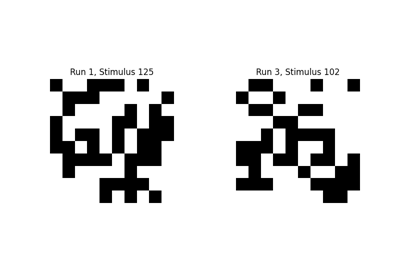
Encoding models for visual stimuli from Miyawaki et al. 2008
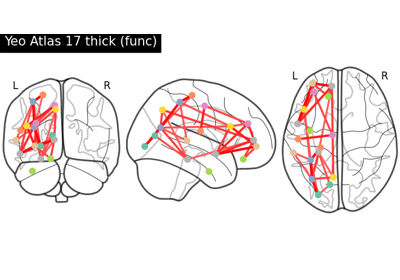
Comparing connectomes on different reference atlases