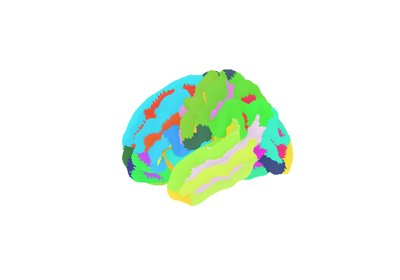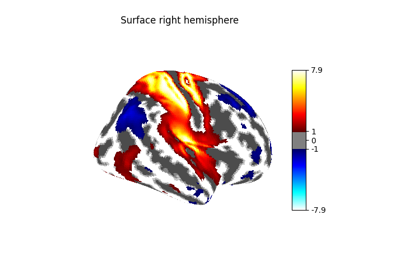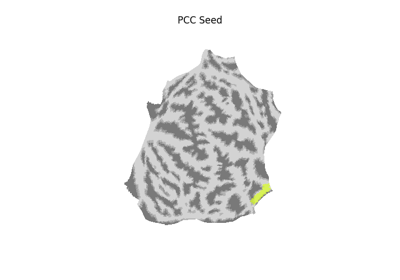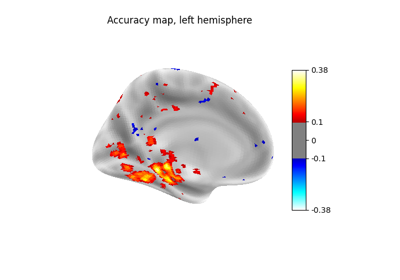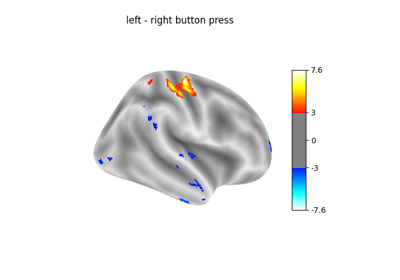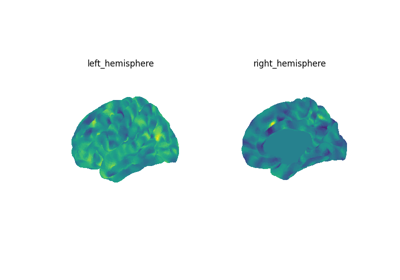Note
This page is a reference documentation. It only explains the function signature, and not how to use it. Please refer to the user guide for the big picture.
nilearn.datasets.load_fsaverage_data¶
- nilearn.datasets.load_fsaverage_data(mesh='fsaverage5', mesh_type='pial', data_type='sulcal', data_dir=None)[source]¶
Return freesurfer data on an fsaverage mesh as a SurfaceImage.
Added in Nilearn 0.11.0.
- Parameters:
- mesh
str, default=’fsaverage5’ Which mesh to fetch. Should be one of the following values:
"fsaverage3": the low-resolution fsaverage3 mesh (642 nodes)"fsaverage4": the low-resolution fsaverage4 mesh (2562 nodes)"fsaverage5": the low-resolution fsaverage5 mesh (10242 nodes)"fsaverage6": the medium-resolution fsaverage6 mesh (40962 nodes)"fsaverage7": same as “fsaverage”"fsaverage": the high-resolution fsaverage mesh (163842 nodes)
Note
The high-resolution fsaverage will result in more computation time and memory usage
- mesh_type
str, default=’pial’ - Must be one of:
"pial""white_matter""inflated""sphere""flat"
- data_type
str, default=’sulcal’ - Must be one of:
"curvature","sulcal","thickness",
- data_dir
pathlib.Pathorstror None, optional Path where data should be downloaded. By default, files are downloaded in a
nilearn_datafolder in the home directory of the user. See alsonilearn.datasets.utils.get_data_dirs.
- mesh
- Returns:
- img
SurfaceImage SurfaceImage with the freesurfer mesh and data.
- img
Examples using nilearn.datasets.load_fsaverage_data¶
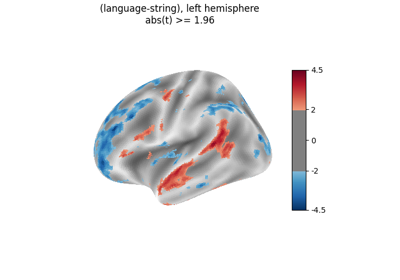
Surface-based dataset first and second level analysis of a dataset