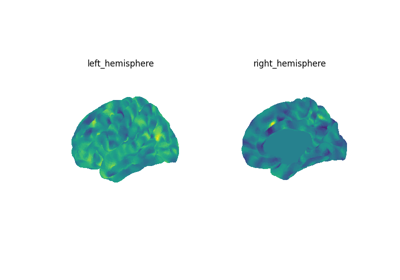Note
This page is a reference documentation. It only explains the function signature, and not how to use it. Please refer to the user guide for the big picture.
nilearn.experimental.plotting.plot_surf¶
- nilearn.experimental.plotting.plot_surf(surf_map, surf_mesh=None, bg_map=None, hemi='left', **kwargs)[source]¶
Plot surfaces with optional background and data.
- Parameters:
- surf_meshPathLike or
listof two numpy.ndarray or Mesh Surface Mesh or PolyMesh Can be:
a file (valid formats are .gii or Freesurfer specific files such as .orig, .pial, .sphere, .white, .inflated)
a list of two Numpy arrays, the first containing the x-y-z coordinates of the mesh vertices, the second containing the indices (into coords) of the mesh faces,
a Mesh object with “coordinates” and “faces” attributes.
a PolyMesh object
a SurfaceImage object
- surf_mapPathLike or numpy.ndarray or SurfaceImage, optional
Data to be displayed on the surface mesh. Can be:
a file (valid formats are .gii, .mgz, .nii, .nii.gz, or Freesurfer specific files such as .thickness, .area, .curv, .sulc, .annot, .label)
a Numpy array with a value for each vertex of the surf_mesh
a SurfaceImage object.
- bg_mapPathLike or numpy.ndarray or SurfaceImage, optional
Can be:
a file (valid formats are .gii, .mgz, .nii, .nii.gz, or Freesurfer specific files such as .thickness, .area, .curv, .sulc, .annot, .label)
a Numpy array with a value for each vertex of the surf_mesh
a SurfaceImage object.
- surf_meshPathLike or