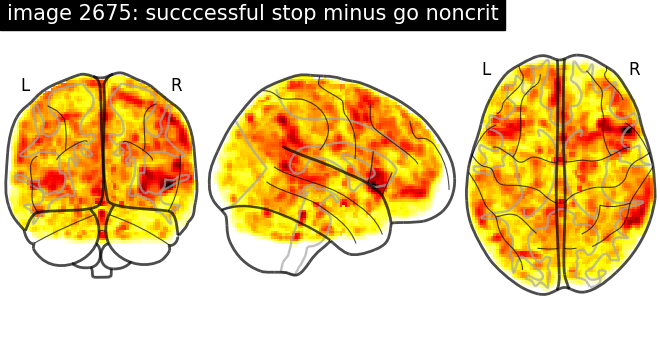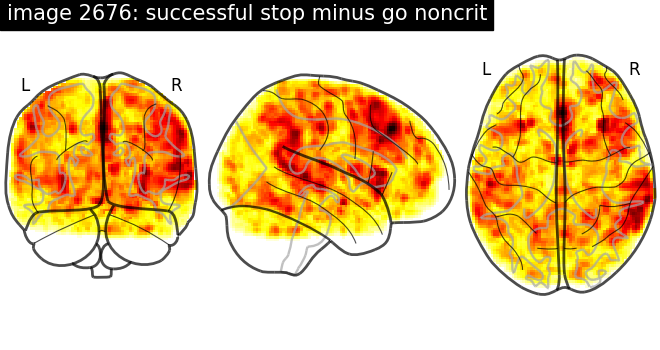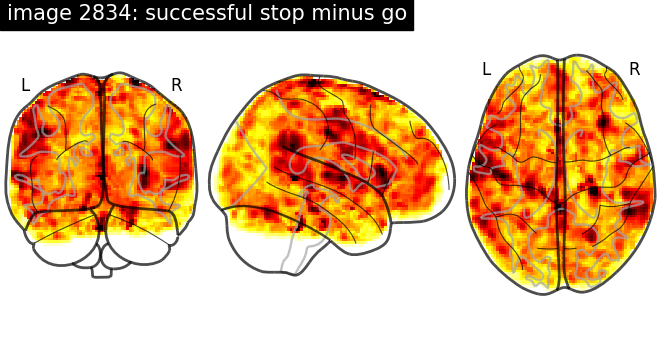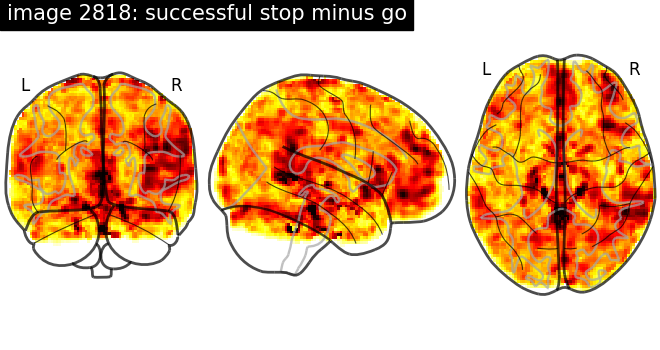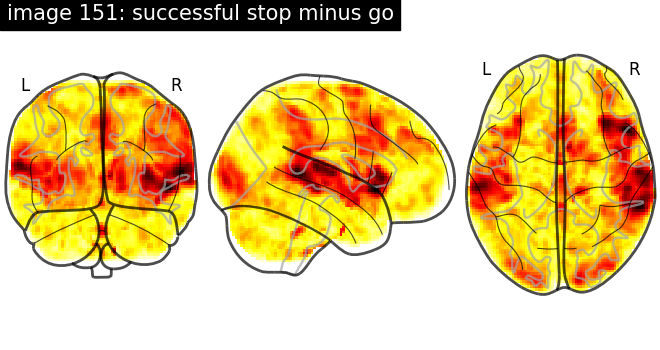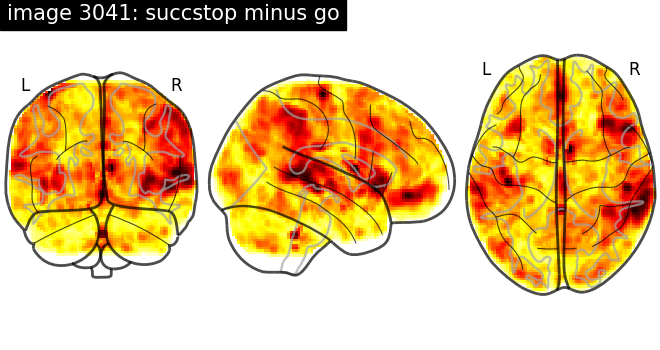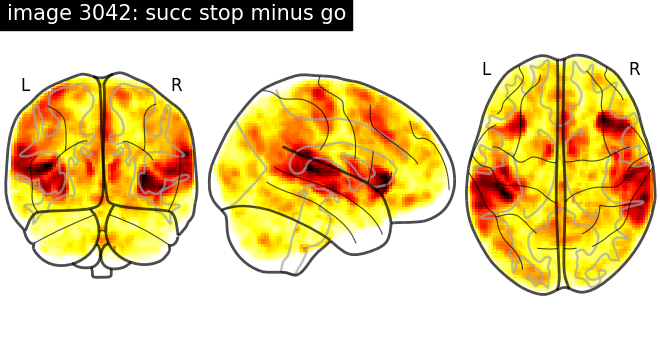Note
Go to the end to download the full example code or to run this example in your browser via Binder.
NeuroVault meta-analysis of stop-go paradigm studies¶
This example shows how to download statistical maps from Neurovault.
See fetch_neurovault_ids
documentation for more details.
import scipy
from nilearn.datasets import fetch_neurovault_ids
from nilearn.image import get_data, load_img, math_img, new_img_like
from nilearn.plotting import plot_glass_brain, plot_stat_map, show
Fetch images for “successful stop minus go”-like protocols.¶
# These are the images we are interested in,
# in order to save time we specify their ids explicitly.
stop_go_image_ids = (151, 3041, 3042, 2676, 2675, 2818, 2834)
# These ids were determined by querying Neurovault like this:
# from nilearn.datasets import fetch_neurovault, neurovault
#
# nv_data = fetch_neurovault(
# max_images=7,
# cognitive_paradigm_cogatlas=neurovault.Contains('stop signal'),
# contrast_definition=neurovault.Contains('succ', 'stop', 'go'),
# map_type='T map')
#
# print([meta['id'] for meta in nv_data['images_meta']])
nv_data = fetch_neurovault_ids(image_ids=stop_go_image_ids, timeout=30.0)
images_meta = nv_data["images_meta"]
[fetch_neurovault_ids] Dataset found in /home/runner/nilearn_data/neurovault
[fetch_neurovault_ids] Reading local neurovault data.
[fetch_neurovault_ids] No image found on local disk.
[fetch_neurovault_ids] getting new batch:
https://neurovault.org/api/images/3041
[fetch_neurovault_ids] getting new batch:
https://neurovault.org/api/collections/42
[fetch_neurovault_ids] Downloading file:
http://neurovault.org/media/images/42/task002_cope10_succstop_minus_go.nii.gz
[fetch_neurovault_ids] Download succeeded, downloaded to:
/home/runner/nilearn_data/neurovault/collection_42/image_3041.nii.gz
[fetch_neurovault_ids] Already fetched 1 image
[fetch_neurovault_ids] getting new batch:
https://neurovault.org/api/images/3042
[fetch_neurovault_ids] getting new batch:
https://neurovault.org/api/collections/98
[fetch_neurovault_ids] Downloading file:
http://neurovault.org/media/images/98/task002_cope06_succ_stop_vs_go.nii.gz
[fetch_neurovault_ids] Download succeeded, downloaded to:
/home/runner/nilearn_data/neurovault/collection_98/image_3042.nii.gz
[fetch_neurovault_ids] Already fetched 2 images
[fetch_neurovault_ids] getting new batch:
https://neurovault.org/api/images/2818
[fetch_neurovault_ids] getting new batch:
https://neurovault.org/api/collections/423
[fetch_neurovault_ids] Downloading file:
http://neurovault.org/media/images/423/task002_cope007_tstat1.nii.gz
[fetch_neurovault_ids] Download succeeded, downloaded to:
/home/runner/nilearn_data/neurovault/collection_423/image_2818.nii.gz
[fetch_neurovault_ids] Already fetched 3 images
[fetch_neurovault_ids] getting new batch:
https://neurovault.org/api/images/2834
[fetch_neurovault_ids] Downloading file:
http://neurovault.org/media/images/423/task003_cope007_tstat1.nii.gz
[fetch_neurovault_ids] Download succeeded, downloaded to:
/home/runner/nilearn_data/neurovault/collection_423/image_2834.nii.gz
[fetch_neurovault_ids] Already fetched 4 images
[fetch_neurovault_ids] getting new batch:
https://neurovault.org/api/images/2675
[fetch_neurovault_ids] getting new batch:
https://neurovault.org/api/collections/413
[fetch_neurovault_ids] Downloading file:
http://neurovault.org/media/images/413/A_model001_task002_cope011_tstat1.nii.gz
[fetch_neurovault_ids] Download succeeded, downloaded to:
/home/runner/nilearn_data/neurovault/collection_413/image_2675.nii.gz
[fetch_neurovault_ids] Already fetched 5 images
[fetch_neurovault_ids] getting new batch:
https://neurovault.org/api/images/2676
[fetch_neurovault_ids] Downloading file:
http://neurovault.org/media/images/413/B_model001_task002_cope011_tstat1.nii.gz
[fetch_neurovault_ids] Download succeeded, downloaded to:
/home/runner/nilearn_data/neurovault/collection_413/image_2676.nii.gz
[fetch_neurovault_ids] Already fetched 6 images
[fetch_neurovault_ids] getting new batch:
https://neurovault.org/api/images/151
[fetch_neurovault_ids] Downloading file:
http://neurovault.org/media/images/42/task001_cope07_succstop_minus_go.nii.gz
[fetch_neurovault_ids] Download succeeded, downloaded to:
/home/runner/nilearn_data/neurovault/collection_42/image_151.nii.gz
[fetch_neurovault_ids] Already fetched 7 images
Visualize the data¶
print("\nplotting glass brain for collected images\n")
for im in images_meta:
plot_glass_brain(
im["absolute_path"],
title=f"image {im['id']}: {im['contrast_definition']}",
plot_abs=False,
vmin=-12,
vmax=12,
)
plotting glass brain for collected images
Compute statistics¶
def t_to_z(t_scores, deg_of_freedom):
"""Convert t-scores to z-scores."""
p_values = scipy.stats.t.sf(t_scores, df=deg_of_freedom)
z_values = scipy.stats.norm.isf(p_values)
return z_values
# Compute z values
z_imgs = []
current_collection = None
print("\nComputing maps...")
# convert t to z for all images
for this_meta in images_meta:
if this_meta["collection_id"] != current_collection:
print(f"\n\nCollection {this_meta['id']}:")
current_collection = this_meta["collection_id"]
# Load and validate the downloaded image.
t_img = load_img(this_meta["absolute_path"])
deg_of_freedom = this_meta["number_of_subjects"] - 2
print(
f" Image {this_meta['id']}: degrees of freedom: {deg_of_freedom}"
)
# Convert data, create new image.
z_img = new_img_like(
t_img, t_to_z(get_data(t_img), deg_of_freedom=deg_of_freedom)
)
z_imgs.append(z_img)
Computing maps...
Collection 3041:
Image 3041: degrees of freedom: 13
Collection 3042:
Image 3042: degrees of freedom: 22
Collection 2818:
Image 2818: degrees of freedom: 18
Image 2834: degrees of freedom: 18
Collection 2675:
Image 2675: degrees of freedom: 6
Image 2676: degrees of freedom: 6
Collection 151:
Image 151: degrees of freedom: 13
Plot the combined z maps¶
cut_coords = [-15, -8, 6, 30, 46, 62]
meta_analysis_img = math_img(
"np.sum(z_imgs, axis=3) / np.sqrt(z_imgs.shape[3])", z_imgs=z_imgs
)
plot_stat_map(
meta_analysis_img,
display_mode="z",
threshold=6,
cut_coords=cut_coords,
vmax=12,
vmin=-12,
)
show()
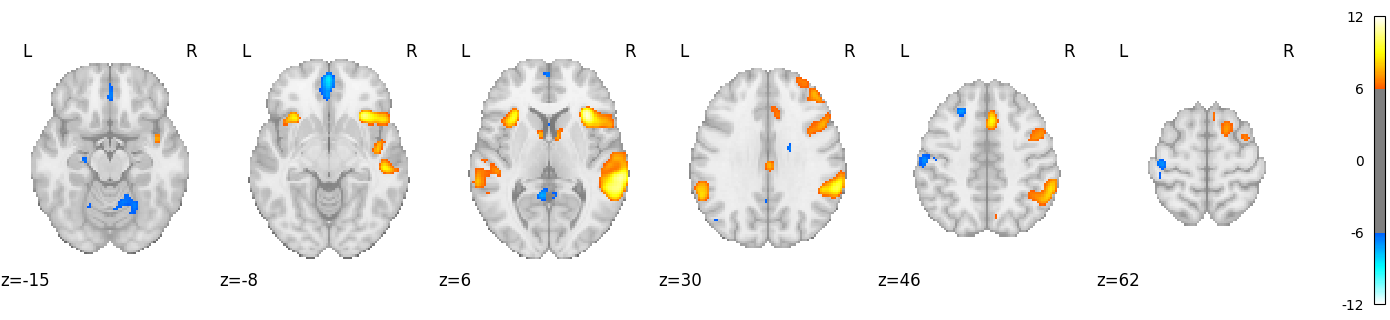
/home/runner/work/nilearn/nilearn/examples/07_advanced/plot_neurovault_meta_analysis.py:113: UserWarning:
You are using the 'agg' matplotlib backend that is non-interactive.
No figure will be plotted when calling matplotlib.pyplot.show() or nilearn.plotting.show().
You can fix this by installing a different backend: for example via
pip install PyQt6
Total running time of the script: (0 minutes 19.002 seconds)
Estimated memory usage: 107 MB