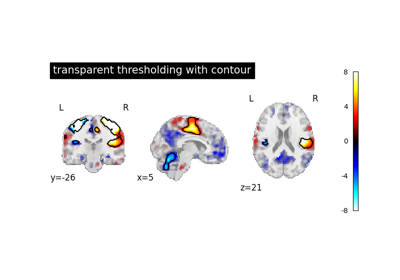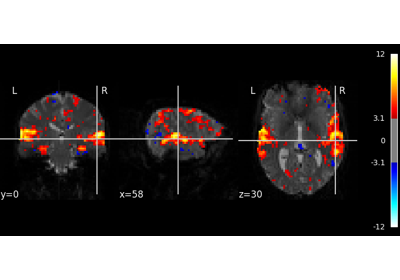Note
This page is a reference documentation. It only explains the function signature, and not how to use it. Please refer to the user guide for the big picture.
nilearn.datasets.fetch_spm_auditory¶
- nilearn.datasets.fetch_spm_auditory(data_dir=None, data_name='spm_auditory', verbose=1)[source]¶
Fetch SPM auditory single-subject data.
See SPM auditory single-subject data[1].
- Parameters:
- data_dir
pathlib.Pathorstror None, optional Path where data should be downloaded. By default, files are downloaded in a
nilearn_datafolder in the home directory of the user. See alsonilearn.datasets.utils.get_data_dirs.- data_name
str, default=’spm_auditory’ Name of the dataset.
- verbose
boolorint, default=1 Verbosity level (
0orFalsemeans no message).
- data_dir
- Returns:
- data
sklearn.utils.Bunch Dictionary-like object, the interest attributes are:
- data
Notes
If the dataset files are already present in the user’s Nilearn data directory, this fetcher will not re-download them. To force a fresh download, you can remove the existing dataset folder from your local Nilearn data directory.
For more details on how Nilearn stores datasets.
References
Examples using nilearn.datasets.fetch_spm_auditory¶
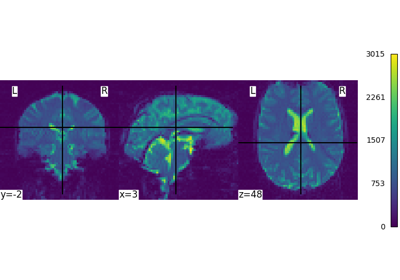
Intro to GLM Analysis: a single-run, single-subject fMRI dataset