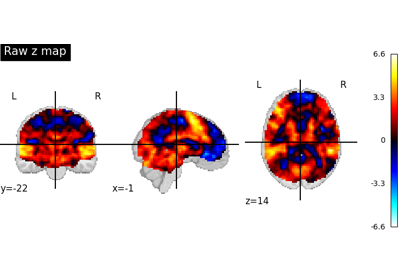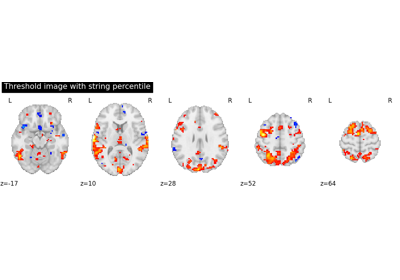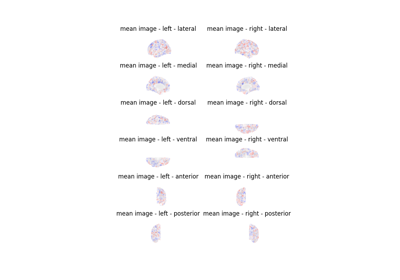Note
This page is a reference documentation. It only explains the function signature, and not how to use it. Please refer to the user guide for the big picture.
nilearn.image.threshold_img¶
- nilearn.image.threshold_img(img, threshold, cluster_threshold=0, two_sided=True, mask_img=None, copy=True, copy_header=True)[source]¶
Threshold the given input image, mostly statistical or atlas images.
Thresholding can be done based on direct image intensities or selection threshold with given percentile.
If
thresholdis afloat:we threshold the image based on image intensities.
When
two_sidedis True:The given value should be within the range of minimum and maximum intensity of the input image. All intensities in the interval
[-threshold, threshold]will be set to zero.When
two_sidedis False:If the threshold is negative:
It should be greater than the minimum intensity of the input data. All intensities greater than or equal to the specified threshold will be set to zero. All other intensities keep their original values.
If the threshold is positive:
then it should be less than the maximum intensity of the input data. All intensities less than or equal to the specified threshold will be set to zero. All other intensities keep their original values.
If threshold is
str:The number part should be in interval
[0, 100]. We threshold the image based on the score obtained using this percentile on the image data. The percentile rank is computed usingscipy.stats.scoreatpercentile.When
two_sidedis True:The score is calculated on the absolute values of data.
When
two_sidedis False:The score is calculated only on the non-negative values of data.
Added in Nilearn 0.2.
Changed in Nilearn 0.9.0: New
cluster_thresholdandtwo_sidedparameters added.Changed in Nilearn 0.12.0: Add support for SurfaceImage.
- Parameters:
- imga 3D/4D Niimg-like object or a
SurfaceImage Image containing statistical or atlas maps which should be thresholded.
- threshold
floatorstr Threshold that is used to set certain voxel intensities to zero. If threshold is float, it should be within the range of minimum and the maximum intensity of the data. If two_sided is True, threshold cannot be negative. If threshold is
str, the given string should be within the range of"0%"to"100%".- cluster_threshold
floatorint, default=0 Cluster size threshold, in voxels / vertices. In the returned thresholded map, sets of connected voxels / vertices (
clusters) with size smaller than this number will be removed.Added in Nilearn 0.9.0.
- two_sided
bool, default=True Whether the thresholding should yield both positive and negative part of the maps.
Added in Nilearn 0.9.0.
- mask_imgNiimg-like object or a
SurfaceImageor None, default=None Mask image applied to mask the input data. If None, no masking will be applied.
- copy
bool, default=True If True, input array is not modified. True by default: the filtering is not performed in-place.
- copy_header
bool, default=True Indicated if the header of the reference image should be used to create the new image. Ignored for
SurfaceImage.Added in Nilearn 0.11.0.
- imga 3D/4D Niimg-like object or a
- Returns:
Nifti1Imageor aSurfaceImageThresholded image of the given input image.
- Raises:
- ValueError
If threshold is of type str but is not a non-negative number followed by the percent sign. If threshold is a negative float and two_sided is True.
- TypeError
If threshold is neither float nor a string in correct percentile format.
See also
nilearn.glm.threshold_stats_imgThreshold a statistical image using the alpha value, optionally with false positive control.
Examples using nilearn.image.threshold_img¶
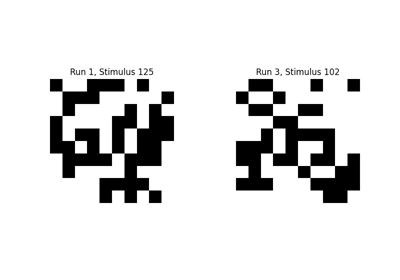
Encoding models for visual stimuli from Miyawaki et al. 2008