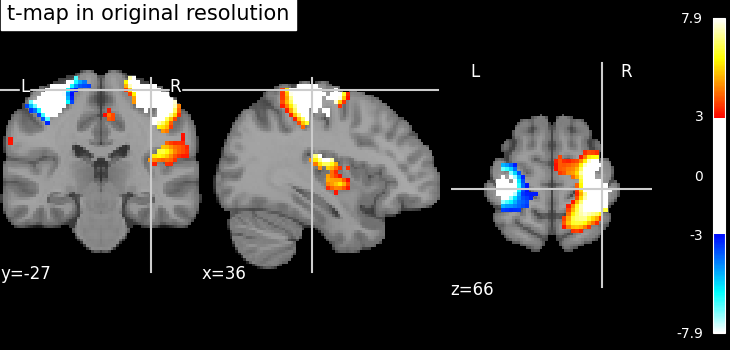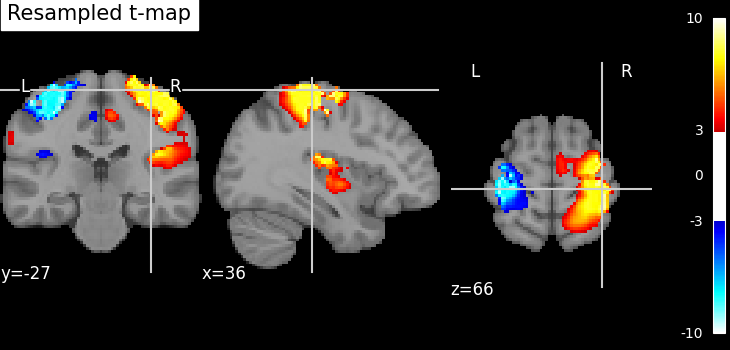Note
Go to the end to download the full example code or to run this example in your browser via Binder.
Resample an image to a template¶
The goal of this example is to illustrate the use of the function
resample_to_img to resample an image to a template.
We use the MNI152 template as the reference for resampling a t-map image.
Function resample_img
could also be used to achieve this.
First we load the required datasets using the nilearn datasets module.
from nilearn.datasets import (
load_mni152_template,
load_sample_motor_activation_image,
)
template = load_mni152_template(resolution=2)
stat_img = load_sample_motor_activation_image()
Now, the motor contrast map image can be resampled to the MNI template image.
from nilearn.image import resample_to_img
resampled_stat_img = resample_to_img(stat_img, template)
Let’s check the shape and affine have been correctly updated.
# First load the original t-map in memory:
from nilearn.image import load_img
tmap_img = load_img(stat_img)
original_shape = tmap_img.shape
original_affine = tmap_img.affine
resampled_shape = resampled_stat_img.shape
resampled_affine = resampled_stat_img.affine
template_img = load_img(template)
template_shape = template_img.shape
template_affine = template_img.affine
print(
f"""Shape comparison:
- Original t-map image shape : {original_shape}
- Resampled t-map image shape: {resampled_shape}
- Template image shape : {template_shape}
"""
)
print(
f"""Affine comparison:
- Original t-map image affine :
{original_affine}
- Resampled t-map image affine:
{resampled_affine}
- Template image affine :
{template_affine}
"""
)
Shape comparison:
- Original t-map image shape : (53, 63, 46)
- Resampled t-map image shape: (99, 117, 95)
- Template image shape : (99, 117, 95)
Affine comparison:
- Original t-map image affine :
[[ -3. 0. 0. 78.]
[ 0. 3. 0. -112.]
[ 0. 0. 3. -50.]
[ 0. 0. 0. 1.]]
- Resampled t-map image affine:
[[ 2. 0. 0. -98.]
[ 0. 2. 0. -134.]
[ 0. 0. 2. -72.]
[ 0. 0. 0. 1.]]
- Template image affine :
[[ 2. 0. 0. -98.]
[ 0. 2. 0. -134.]
[ 0. 0. 2. -72.]
[ 0. 0. 0. 1.]]
Finally, result images are displayed using nilearn plotting module.
from nilearn import plotting
plotting.plot_stat_map(
stat_img,
bg_img=template,
cut_coords=(36, -27, 66),
threshold=3,
title="t-map in original resolution",
vmax=8,
)
plotting.plot_stat_map(
resampled_stat_img,
bg_img=template,
cut_coords=(36, -27, 66),
threshold=3,
title="Resampled t-map",
vmax=8,
)
plotting.show()
Total running time of the script: (0 minutes 4.316 seconds)
Estimated memory usage: 98 MB