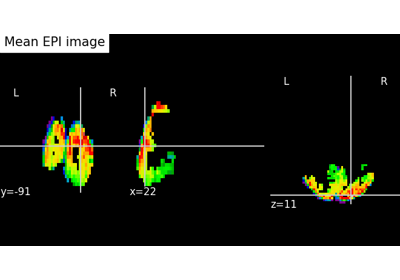Note
This page is a reference documentation. It only explains the function signature, and not how to use it. Please refer to the user guide for the big picture.
nilearn.datasets.fetch_miyawaki2008¶
- nilearn.datasets.fetch_miyawaki2008(data_dir=None, url=None, resume=True, verbose=1)[source]¶
Download and loads Miyawaki et al. 2008 dataset (153MB).
See Miyawaki et al.[1].
- Parameters:
- data_dir
pathlib.Pathorstror None, optional Path where data should be downloaded. By default, files are downloaded in a
nilearn_datafolder in the home directory of the user. See alsonilearn.datasets.utils.get_data_dirs.- url
stror None, default=None URL of file to download. Override download URL. Used for test only (or if you setup a mirror of the data).
- resume
bool, default=True Whether to resume download of a partly-downloaded file.
- verbose
boolorint, default=1 Verbosity level (
0orFalsemeans no message).
- data_dir
- Returns:
Notes
If the dataset files are already present in the user’s Nilearn data directory, this fetcher will not re-download them. To force a fresh download, you can remove the existing dataset folder from your local Nilearn data directory.
For more details on how Nilearn stores datasets.
This dataset is available on the brainliner website
References
Examples using nilearn.datasets.fetch_miyawaki2008¶
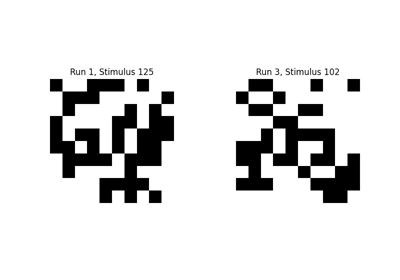
Encoding models for visual stimuli from Miyawaki et al. 2008
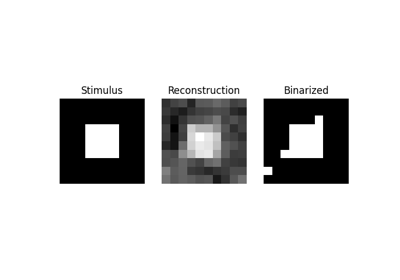
Reconstruction of visual stimuli from Miyawaki et al. 2008