Note
This page is a reference documentation. It only explains the function signature, and not how to use it. Please refer to the user guide for the big picture.
nilearn.datasets.select_from_index¶
- nilearn.datasets.select_from_index(urls, inclusion_filters=None, exclusion_filters=None, n_subjects=None)[source]¶
Select subset of urls with given filters.
- Parameters:
- urls
listofstr List of dataset urls obtained from index download.
- inclusion_filters
listofstror None, default=None List of unix shell-style wildcard strings that will be used to filter the url list. If a filter matches the url it is retained for download. Multiple filters work on top of each other. Like an “and” logical operator, creating a more restrictive query. Inclusion and exclusion filters apply together. For example the filter ‘task-rest’’ would keep only urls that contain the ‘task-rest’ string.
- exclusion_filters
listofstror None, default=None List of unix shell-style wildcard strings that will be used to filter the url list. If a filter matches the url it is discarded for download. Multiple filters work on top of each other. Like an “and” logical operator, creating a more restrictive query. Inclusion and exclusion filters apply together. For example the filter ‘task-rest’ would discard all urls that contain the ‘task-rest’ string.
- n_subjects
int, default=None Number of subjects to download from the dataset. All by default.
- urls
- Returns:
Examples using nilearn.datasets.select_from_index¶
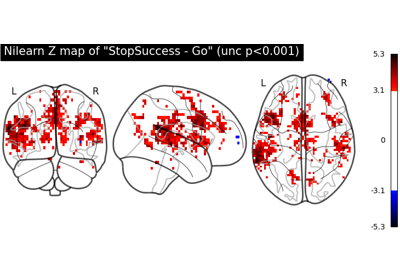
First level analysis of a complete BIDS dataset from openneuro