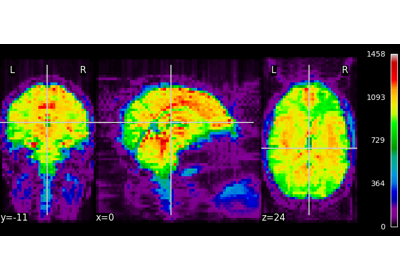Note
This page is a reference documentation. It only explains the function signature, and not how to use it. Please refer to the user guide for the big picture.
nilearn.masking.apply_mask¶
- nilearn.masking.apply_mask(imgs, mask_img, dtype='f', smoothing_fwhm=None, ensure_finite=True)[source]¶
Extract signals from images using specified mask.
Read the time series from the given image object, using the mask.
- Parameters:
- imgs
listof 4D Niimg-like objects or 2D SurfaceImage See Input and output: neuroimaging data representation. Images to be masked. List of lists of 3D Niimg-like or 2D surface images are also accepted.
- mask_imgNiimg-like or SurfaceImage object
See Input and output: neuroimaging data representation. Mask array with True value where a voxel / vertex should be used.
- dtypenumpy dtype or ‘f’, default=”f”
The dtype of the output, if ‘f’, any float output is acceptable and if the data is stored on the disk as floats the data type will not be changed.
- smoothing_fwhm
floatorintor None, optional. If smoothing_fwhm is not None, it gives the full-width at half maximum in millimeters of the spatial smoothing to apply to the signal.
Note
Implies ensure_finite=True.
Warning
Not yet implemented for surface images
- ensure_finite
bool, default=True If ensure_finite is True, the non-finite values (NaNs and infs) found in the images will be replaced by zeros.
- imgs
- Returns:
- run_series
numpy.ndarray 2D array of series with shape (image number, voxel / vertex number)
- run_series
Notes
When using smoothing,
ensure_finiteis set to True, as non-finite values would spread across the image.