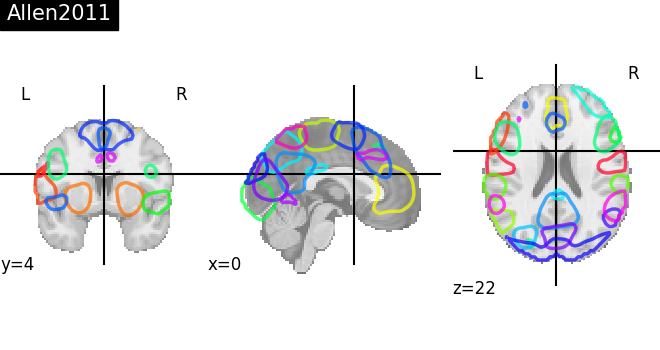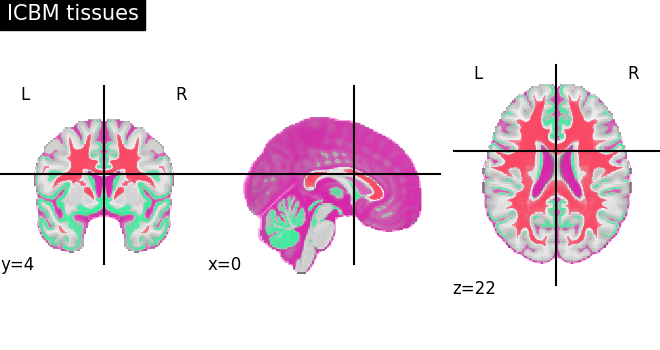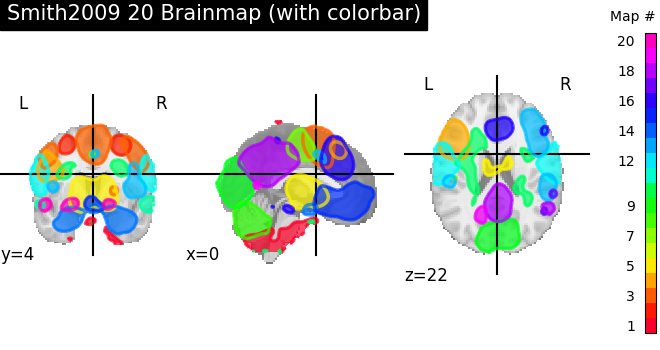Note
Go to the end to download the full example code. or to run this example in your browser via Binder
Visualizing 4D probabilistic atlas maps¶
This example shows how to visualize probabilistic atlases made of 4D images. There are 3 different display types:
“contours”, which means maps or ROIs are shown as contours delineated by colored lines.
“filled_contours”, maps are shown as contours same as above but with fillings inside the contours.
“continuous”, maps are shown as just color overlays.
A colorbar can optionally be added.
The plot_prob_atlas function displays each map
with each different color which are picked randomly from the colormap
which is already defined.
See Plotting brain images for more information to know how to tune the parameters.
Check the list of atlases to know the ones that are shipped with Nilearn.
Load 4D probabilistic atlases
from nilearn import datasets, plotting
# Allen RSN networks
allen = datasets.fetch_atlas_allen_2011()
# ICBM tissue probability
icbm = datasets.fetch_icbm152_2009()
# Smith ICA BrainMap 2009
smith_bm20 = datasets.fetch_atlas_smith_2009(resting=False, dimension=20)[
"maps"
]
[fetch_atlas_allen_2011] Dataset created in
/home/runner/nilearn_data/allen_rsn_2011
[fetch_atlas_allen_2011] Downloading data from https://osf.io/hrcku/download ...
[fetch_atlas_allen_2011] Downloaded 5775360 of 32347736 bytes (17.9%%, 4.6s
remaining)
[fetch_atlas_allen_2011] Downloaded 13615104 of 32347736 bytes (42.1%%, 2.8s
remaining)
[fetch_atlas_allen_2011] Downloaded 20930560 of 32347736 bytes (64.7%%, 1.7s
remaining)
[fetch_atlas_allen_2011] Downloaded 26681344 of 32347736 bytes (82.5%%, 0.9s
remaining)
[fetch_atlas_allen_2011] ...done. (9 seconds, 0 min)
[fetch_atlas_allen_2011] Extracting data from
/home/runner/nilearn_data/allen_rsn_2011/e15ebc98c2f13c57d7605faf05fe3de3/downlo
ad...
[fetch_atlas_allen_2011] .. done.
[fetch_icbm152_2009] Dataset found in /home/runner/nilearn_data/icbm152_2009
[fetch_atlas_smith_2009] Dataset found in /home/runner/nilearn_data/smith_2009
[fetch_atlas_smith_2009] Downloading data from
https://www.fmrib.ox.ac.uk/datasets/brainmap+rsns/bm20.nii.gz ...
[fetch_atlas_smith_2009] Downloaded 18874368 of 19114114 bytes (98.7%%, 0.0s
remaining)
[fetch_atlas_smith_2009] ...done. (2 seconds, 0 min)
Visualization
# "contours" example
plotting.plot_prob_atlas(allen.rsn28, title="Allen2011")
# "continuous" example
plotting.plot_prob_atlas(
(icbm["wm"], icbm["gm"], icbm["csf"]), title="ICBM tissues"
)
# "filled_contours" example.
plotting.plot_prob_atlas(
smith_bm20,
title="Smith2009 20 Brainmap",
)
plotting.show()
/home/runner/work/nilearn/nilearn/.tox/doc/lib/python3.9/site-packages/nilearn/plotting/displays/_axes.py:94: UserWarning: No contour levels were found within the data range.
im = getattr(ax, type)(
/home/runner/work/nilearn/nilearn/.tox/doc/lib/python3.9/site-packages/nilearn/plotting/displays/_slicers.py:739: MatplotlibDeprecationWarning: Adding an axes using the same arguments as a previous axes currently reuses the earlier instance. In a future version, a new instance will always be created and returned. Meanwhile, this warning can be suppressed, and the future behavior ensured, by passing a unique label to each axes instance.
self._colorbar_ax = figure.add_axes(lt_wid_top_ht)
/home/runner/work/nilearn/nilearn/.tox/doc/lib/python3.9/site-packages/nilearn/plotting/displays/_slicers.py:739: MatplotlibDeprecationWarning: Adding an axes using the same arguments as a previous axes currently reuses the earlier instance. In a future version, a new instance will always be created and returned. Meanwhile, this warning can be suppressed, and the future behavior ensured, by passing a unique label to each axes instance.
self._colorbar_ax = figure.add_axes(lt_wid_top_ht)
/home/runner/work/nilearn/nilearn/.tox/doc/lib/python3.9/site-packages/nilearn/plotting/displays/_axes.py:94: UserWarning: No contour levels were found within the data range.
im = getattr(ax, type)(
Other probabilistic atlases accessible with nilearn¶
To save build time, the following code is not executed. Try running it locally to get the same plots as above for each of the listed atlases.
# Harvard Oxford Atlas
harvard_oxford = datasets.fetch_atlas_harvard_oxford("cort-prob-2mm")
harvard_oxford_sub = datasets.fetch_atlas_harvard_oxford("sub-prob-2mm")
# Smith ICA Atlas and Brain Maps 2009
smith_rsn10 = datasets.fetch_atlas_smith_2009(
resting=True, dimension=10
)["maps"]
smith_rsn20 = datasets.fetch_atlas_smith_2009(
resting=True, dimension=20
)["maps"]
smith_rsn70 = datasets.fetch_atlas_smith_2009(
resting=True, dimension=70
)["maps"]
smith_bm10 = datasets.fetch_atlas_smith_2009(
resting=False, dimension=10
)["maps"]
smith_bm70 = datasets.fetch_atlas_smith_2009(
resting=False, dimension=70
)["maps"]
# Multi Subject Dictionary Learning Atlas
msdl = datasets.fetch_atlas_msdl()
# Pauli subcortical atlas
subcortex = datasets.fetch_atlas_pauli_2017()
# Dictionaries of Functional Modes (“DiFuMo”) atlas
dim = 64
res = 2
difumo = datasets.fetch_atlas_difumo(
dimension=dim, resolution_mm=res,
)
# Visualization
atlas_types = {
"Harvard_Oxford": harvard_oxford.maps,
"Harvard_Oxford sub": harvard_oxford_sub.maps,
"Smith 2009 10 RSNs": smith_rsn10,
"Smith2009 20 RSNs": smith_rsn20,
"Smith2009 70 RSNs": smith_rsn70,
"Smith2009 10 Brainmap": smith_bm10,
"Smith2009 70 Brainmap": smith_bm70,
"MSDL": msdl.maps,
"Pauli2017 Subcortical Atlas": subcortex.maps,
f"DiFuMo dimension {dim} resolution {res}": difumo.maps,
}
for name, atlas in sorted(atlas_types.items()):
plotting.plot_prob_atlas(atlas, title=name)
plotting.show()
Total running time of the script: (0 minutes 37.077 seconds)
Estimated memory usage: 304 MB