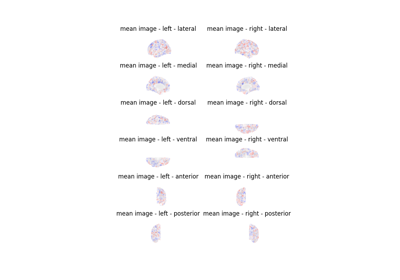Note
This page is a reference documentation. It only explains the class signature, and not how to use it. Please refer to the user guide for the big picture.
nilearn.experimental.surface.SurfaceMasker#
- class nilearn.experimental.surface.SurfaceMasker(mask_img=None, standardize=False, standardize_confounds=True, detrend=False, high_variance_confounds=False, low_pass=None, high_pass=None, t_r=None, memory_level=1, memory=Memory(location=None), **kwargs)[source]#
Extract data from a SurfaceImage.
- __init__(mask_img=None, standardize=False, standardize_confounds=True, detrend=False, high_variance_confounds=False, low_pass=None, high_pass=None, t_r=None, memory_level=1, memory=Memory(location=None), **kwargs)[source]#
- mask_img_#
- output_dimension_#
- mask_img#
- fit(img=None, y=None)[source]#
Prepare signal extraction from regions.
- Parameters:
- imgSurfaceImage object
Mesh and data for both hemispheres.
- yNone
This parameter is unused. It is solely included for scikit-learn compatibility.
- Returns:
- SurfaceMasker object
- transform(img, confounds=None, sample_mask=None)[source]#
Extract signals from fitted surface object.
- Parameters:
- imgSurfaceImage object
Mesh and data for both hemispheres.
- Returns:
- outputnumpy.ndarray
Signal for each element. shape: (img data shape, total number of vertices)
- fit_transform(img, y=None, confounds=None, sample_mask=None)[source]#
Prepare and perform signal extraction from regions.
- Parameters:
- imgSurfaceImage object
Mesh and data for both hemispheres.
- yNone
This parameter is unused. It is solely included for scikit-learn compatibility.
- Returns:
- numpy.ndarray
Signal for each element. shape: (img data shape, total number of vertices)
- inverse_transform(masked_img)[source]#
Transform extracted signal back to surface object.
- Parameters:
- masked_imgnumpy.ndarray
Extracted signal.
- Returns:
- SurfaceImage object
Mesh and data for both hemispheres.
- get_metadata_routing()#
Get metadata routing of this object.
Please check User Guide on how the routing mechanism works.
- Returns:
- routingMetadataRequest
A
MetadataRequestencapsulating routing information.
- get_params(deep=True)#
Get parameters for this estimator.
- Parameters:
- deepbool, default=True
If True, will return the parameters for this estimator and contained subobjects that are estimators.
- Returns:
- paramsdict
Parameter names mapped to their values.
- set_fit_request(*, img='$UNCHANGED$')#
Request metadata passed to the
fitmethod.Note that this method is only relevant if
enable_metadata_routing=True(seesklearn.set_config). Please see User Guide on how the routing mechanism works.The options for each parameter are:
True: metadata is requested, and passed tofitif provided. The request is ignored if metadata is not provided.False: metadata is not requested and the meta-estimator will not pass it tofit.None: metadata is not requested, and the meta-estimator will raise an error if the user provides it.str: metadata should be passed to the meta-estimator with this given alias instead of the original name.
The default (
sklearn.utils.metadata_routing.UNCHANGED) retains the existing request. This allows you to change the request for some parameters and not others.New in version 1.3.
Note
This method is only relevant if this estimator is used as a sub-estimator of a meta-estimator, e.g. used inside a
Pipeline. Otherwise it has no effect.- Parameters:
- imgstr, True, False, or None, default=sklearn.utils.metadata_routing.UNCHANGED
Metadata routing for
imgparameter infit.
- Returns:
- selfobject
The updated object.
- set_inverse_transform_request(*, masked_img='$UNCHANGED$')#
Request metadata passed to the
inverse_transformmethod.Note that this method is only relevant if
enable_metadata_routing=True(seesklearn.set_config). Please see User Guide on how the routing mechanism works.The options for each parameter are:
True: metadata is requested, and passed toinverse_transformif provided. The request is ignored if metadata is not provided.False: metadata is not requested and the meta-estimator will not pass it toinverse_transform.None: metadata is not requested, and the meta-estimator will raise an error if the user provides it.str: metadata should be passed to the meta-estimator with this given alias instead of the original name.
The default (
sklearn.utils.metadata_routing.UNCHANGED) retains the existing request. This allows you to change the request for some parameters and not others.New in version 1.3.
Note
This method is only relevant if this estimator is used as a sub-estimator of a meta-estimator, e.g. used inside a
Pipeline. Otherwise it has no effect.- Parameters:
- masked_imgstr, True, False, or None, default=sklearn.utils.metadata_routing.UNCHANGED
Metadata routing for
masked_imgparameter ininverse_transform.
- Returns:
- selfobject
The updated object.
- set_output(*, transform=None)#
Set output container.
See Introducing the set_output API for an example on how to use the API.
- Parameters:
- transform{“default”, “pandas”}, default=None
Configure output of transform and fit_transform.
“default”: Default output format of a transformer
“pandas”: DataFrame output
“polars”: Polars output
None: Transform configuration is unchanged
New in version 1.4: “polars” option was added.
- Returns:
- selfestimator instance
Estimator instance.
- set_params(**params)#
Set the parameters of this estimator.
The method works on simple estimators as well as on nested objects (such as
Pipeline). The latter have parameters of the form<component>__<parameter>so that it’s possible to update each component of a nested object.- Parameters:
- **paramsdict
Estimator parameters.
- Returns:
- selfestimator instance
Estimator instance.
- set_transform_request(*, confounds='$UNCHANGED$', img='$UNCHANGED$', sample_mask='$UNCHANGED$')#
Request metadata passed to the
transformmethod.Note that this method is only relevant if
enable_metadata_routing=True(seesklearn.set_config). Please see User Guide on how the routing mechanism works.The options for each parameter are:
True: metadata is requested, and passed totransformif provided. The request is ignored if metadata is not provided.False: metadata is not requested and the meta-estimator will not pass it totransform.None: metadata is not requested, and the meta-estimator will raise an error if the user provides it.str: metadata should be passed to the meta-estimator with this given alias instead of the original name.
The default (
sklearn.utils.metadata_routing.UNCHANGED) retains the existing request. This allows you to change the request for some parameters and not others.New in version 1.3.
Note
This method is only relevant if this estimator is used as a sub-estimator of a meta-estimator, e.g. used inside a
Pipeline. Otherwise it has no effect.- Parameters:
- confoundsstr, True, False, or None, default=sklearn.utils.metadata_routing.UNCHANGED
Metadata routing for
confoundsparameter intransform.- imgstr, True, False, or None, default=sklearn.utils.metadata_routing.UNCHANGED
Metadata routing for
imgparameter intransform.- sample_maskstr, True, False, or None, default=sklearn.utils.metadata_routing.UNCHANGED
Metadata routing for
sample_maskparameter intransform.
- Returns:
- selfobject
The updated object.