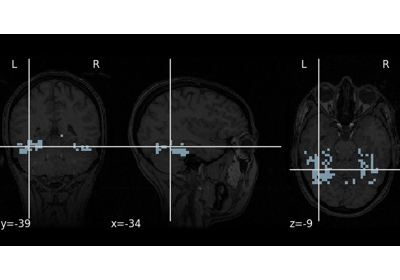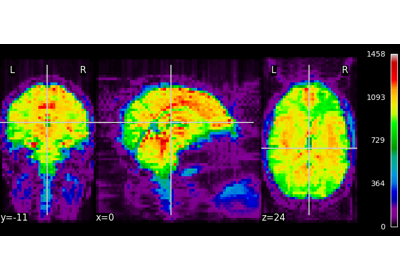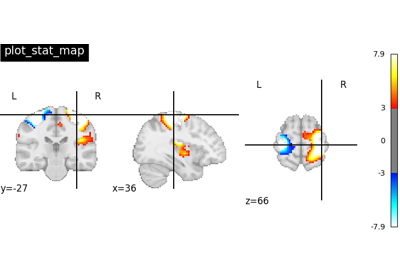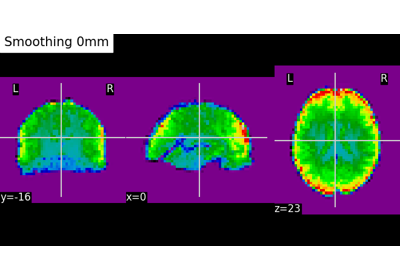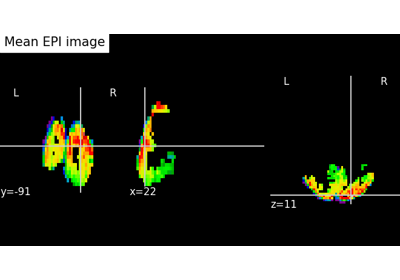Note
This page is a reference documentation. It only explains the function signature, and not how to use it. Please refer to the user guide for the big picture.
nilearn.plotting.plot_epi¶
- nilearn.plotting.plot_epi(epi_img=None, cut_coords=None, output_file=None, display_mode='ortho', figure=None, axes=None, title=None, annotate=True, draw_cross=True, black_bg=True, colorbar=True, cbar_tick_format='%.2g', cmap='gray', vmin=None, vmax=None, radiological=False, **kwargs)[source]¶
Plot cuts of an EPI image.
By default 3 cuts: Frontal, Axial, and Lateral.
- Parameters:
- epi_imga Niimg-like object or None, default=None
The EPI (T2*) image.
- cut_coordsNone, allowed types depend on the
display_mode, optional The world coordinates of the point where the cut is performed.
If
display_modeis'ortho'or'tiled', this must be a 3tupleoffloatorint:(x, y, z).If
display_modeis"x","y", or"z"this can be:If
Noneis given, the cuts are calculated automatically.If
display_modeis'mosaic', and the number of cuts is the same for all directions,cut_coordscan be specified as anint. It can also be a length 3tupleofintspecifying the number of cuts for every direction if these are different.
- output_file
strorpathlib.Pathor None, optional The name of an image file to export the plot to. Valid extensions are .png, .pdf, .svg. If output_file is not None, the plot is saved to a file, and the display is closed.
- display_mode{“ortho”, “tiled”, “mosaic”, “x”, “y”, “z”, “yx”, “xz”, “yz”}, default=”ortho”
Choose the direction of the cuts:
"x": sagittal"y": coronal"z": axial"ortho": three cuts are performed in orthogonal directions"tiled": three cuts are performed and arranged in a 2x2 grid"mosaic": three cuts are performed along multiple rows and columns
- figure
int, ormatplotlib.figure.Figure, or None, optional Matplotlib figure used or its number. If None is given, a new figure is created.
- axes
matplotlib.axes.Axes, or 4tupleoffloat: (xmin, ymin, width, height), default=None The axes, or the coordinates, in matplotlib figure space, of the axes used to display the plot. If None, the complete figure is used.
- title
str, or None, default=None The title displayed on the figure.
- annotate
bool, default=True If annotate is True, positions and left/right annotation are added to the plot.
- draw_cross
bool, default=True If draw_cross is True, a cross is drawn on the plot to indicate the cut position.
- black_bg
bool, or “auto”, optional If True, the background of the image is set to be black. If you wish to save figures with a black background, you will need to pass facecolor=”k”, edgecolor=”k” to
matplotlib.pyplot.savefig. Default=True.- colorbar
bool, optional If True, display a colorbar on the right of the plots. Default=True
- cbar_tick_format
str, default=”%.2g” (scientific notation) Controls how to format the tick labels of the colorbar. Ex: use “%i” to display as integers.
- cmap
matplotlib.colors.Colormap, orstr, optional The colormap to use. Either a string which is a name of a matplotlib colormap, or a matplotlib colormap object. Default=`gray`.
- vmin
floator obj:int or None, optional Lower bound of the colormap. The values below vmin are masked. If None, the min of the image is used. Passed to
matplotlib.pyplot.imshow.- vmax
floator obj:int or None, optional Upper bound of the colormap. The values above vmax are masked. If None, the max of the image is used. Passed to
matplotlib.pyplot.imshow.- radiological
bool, default=False Invert x axis and R L labels to plot sections as a radiological view. If False (default), the left hemisphere is on the left of a coronal image. If True, left hemisphere is on the right.
- kwargsextra keyword arguments, optional
Extra keyword arguments ultimately passed to matplotlib.pyplot.imshow via
add_overlay.
- Returns:
- display
OrthoSliceror None An instance of the OrthoSlicer class. If
output_fileis defined, None is returned.
- display
Notes
Arrays should be passed in numpy convention: (x, y, z) ordered.
Examples using nilearn.plotting.plot_epi¶
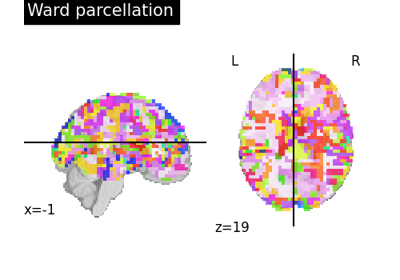
Clustering methods to learn a brain parcellation from fMRI
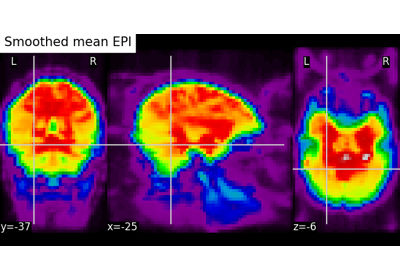
Computing a Region of Interest (ROI) mask manually