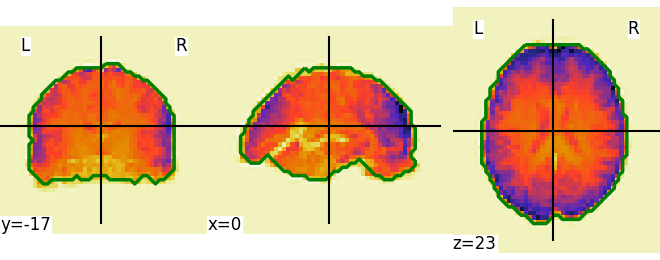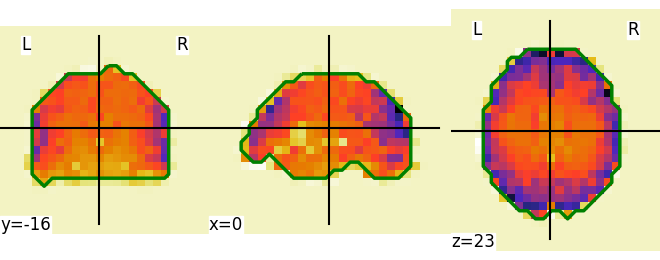Note
Click here to download the full example code or to run this example in your browser via Binder
9.7.10. Understanding NiftiMasker and mask computation¶
In this example, the Nifti masker is used to automatically compute a mask.
The default strategy is based on the background.
Another option is to use a template.
For raw EPI, as in resting-state or movie watching time series, we need to use the ‘epi’ strategy of the NiftiMasker.
In addition, we show here how to tweak the different parameters of the
underlying routine that extract masks from EPI
nilearn.masking.compute_epi_mask.
from nilearn.input_data import NiftiMasker
import nilearn.image as image
from nilearn.plotting import plot_roi, plot_epi, show
9.7.10.1. Computing a mask from the background¶
The default strategy to compute a mask, eg in NiftiMasker is to try to detect the background.
With data that has already been masked, this will work well, as it lies on a homogeneous background
# Load Miyawaki dataset
from nilearn import datasets
miyawaki_dataset = datasets.fetch_miyawaki2008()
# print basic information on the dataset
print('First functional nifti image (4D) is located at: %s' %
miyawaki_dataset.func[0]) # 4D data
miyawaki_filename = miyawaki_dataset.func[0]
miyawaki_mean_img = image.mean_img(miyawaki_filename)
plot_epi(miyawaki_mean_img, title='Mean EPI image')
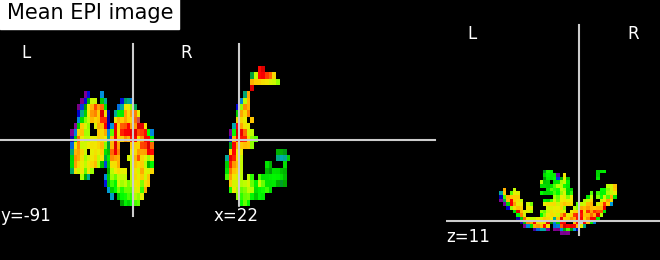
Out:
First functional nifti image (4D) is located at: /home/nicolas/nilearn_data/miyawaki2008/func/data_figure_run01.nii.gz
<nilearn.plotting.displays.OrthoSlicer object at 0x7fc6a0f4cdc0>
A NiftiMasker with the default strategy
masker = NiftiMasker()
masker.fit(miyawaki_filename)
# Plot the generated mask using the mask_img_ attribute
plot_roi(masker.mask_img_, miyawaki_mean_img,
title="Mask from already masked data")
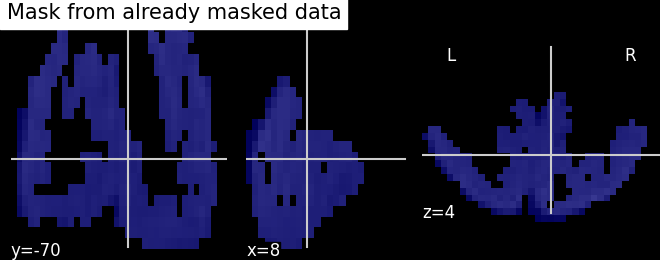
Out:
<nilearn.plotting.displays.OrthoSlicer object at 0x7fc6a42faa00>
Plot the generated mask using the .generate_report method
report = masker.generate_report()
report
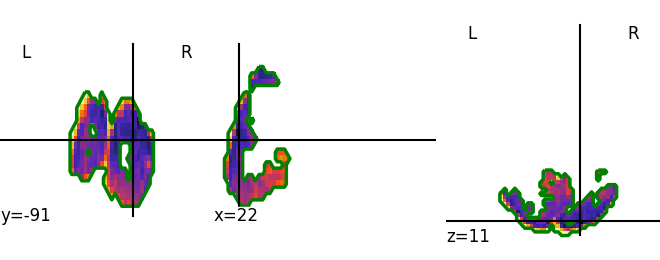
NiftiMasker Applying a mask to extract time-series from Niimg-like objects. NiftiMasker is useful when preprocessing (detrending, standardization, resampling, etc.) of in-mask voxels is necessary. Use case: working with time series of resting-state or task maps.
This report shows the input Nifti image overlaid with the outlines of the mask (in green). We recommend to inspect the report for the overlap between the mask and its input image.
Parameters
| Parameter | Value |
|---|---|
| detrend | False |
| dtype | None |
| high_pass | None |
| high_variance_confounds | False |
| low_pass | None |
| mask_args | None |
| mask_img | None |
| mask_strategy | background |
| memory | Memory(location=None) |
| memory_level | 1 |
| reports | True |
| runs | None |
| sample_mask | None |
| smoothing_fwhm | None |
| standardize | False |
| standardize_confounds | True |
| t_r | None |
| target_affine | None |
| target_shape | None |
| verbose | 0 |
9.7.10.2. Computing a mask from raw EPI data¶
From raw EPI data, there is no uniform background, and a different strategy is necessary
# Load movie watching based brain development fmri dataset
dataset = datasets.fetch_development_fmri(n_subjects=1)
epi_filename = dataset.func[0]
# Restrict to 100 frames to speed up computation
from nilearn.image import index_img
epi_img = index_img(epi_filename, slice(0, 100))
# To display the background
mean_img = image.mean_img(epi_img)
plot_epi(mean_img, title='Mean EPI image')
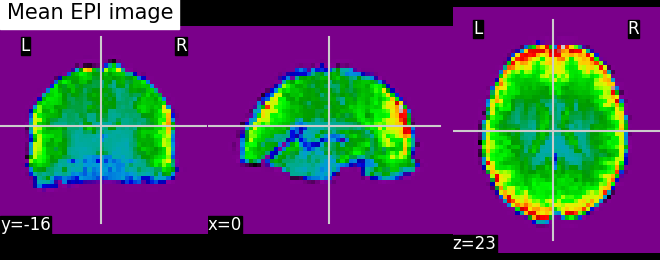
Out:
<nilearn.plotting.displays.OrthoSlicer object at 0x7fc6a2a4cc40>
Simple mask extraction from EPI images We need to specify an ‘epi’ mask_strategy, as this is raw EPI data
masker = NiftiMasker(mask_strategy='epi')
masker.fit(epi_img)
report = masker.generate_report()
report
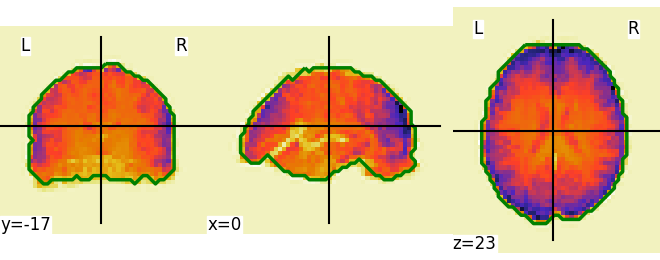
NiftiMasker Applying a mask to extract time-series from Niimg-like objects. NiftiMasker is useful when preprocessing (detrending, standardization, resampling, etc.) of in-mask voxels is necessary. Use case: working with time series of resting-state or task maps.
This report shows the input Nifti image overlaid with the outlines of the mask (in green). We recommend to inspect the report for the overlap between the mask and its input image.
Parameters
| Parameter | Value |
|---|---|
| detrend | False |
| dtype | None |
| high_pass | None |
| high_variance_confounds | False |
| low_pass | None |
| mask_args | None |
| mask_img | None |
| mask_strategy | epi |
| memory | Memory(location=None) |
| memory_level | 1 |
| reports | True |
| runs | None |
| sample_mask | None |
| smoothing_fwhm | None |
| standardize | False |
| standardize_confounds | True |
| t_r | None |
| target_affine | None |
| target_shape | None |
| verbose | 0 |
Generate mask with strong opening
We can fine-tune the outline of the mask by increasing the number of opening steps (opening=10) using the mask_args argument of the NiftiMasker. This effectively performs erosion and dilation operations on the outer voxel layers of the mask, which can for example remove remaining skull parts in the image.
masker = NiftiMasker(mask_strategy='epi', mask_args=dict(opening=10))
masker.fit(epi_img)
report = masker.generate_report()
report
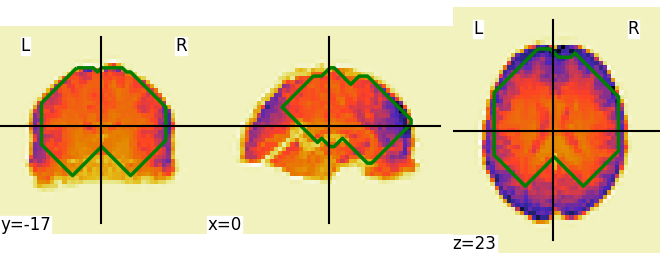
NiftiMasker Applying a mask to extract time-series from Niimg-like objects. NiftiMasker is useful when preprocessing (detrending, standardization, resampling, etc.) of in-mask voxels is necessary. Use case: working with time series of resting-state or task maps.
This report shows the input Nifti image overlaid with the outlines of the mask (in green). We recommend to inspect the report for the overlap between the mask and its input image.
Parameters
| Parameter | Value |
|---|---|
| detrend | False |
| dtype | None |
| high_pass | None |
| high_variance_confounds | False |
| low_pass | None |
| mask_args | {'opening': 10} |
| mask_img | None |
| mask_strategy | epi |
| memory | Memory(location=None) |
| memory_level | 1 |
| reports | True |
| runs | None |
| sample_mask | None |
| smoothing_fwhm | None |
| standardize | False |
| standardize_confounds | True |
| t_r | None |
| target_affine | None |
| target_shape | None |
| verbose | 0 |
Generate mask with a high lower cutoff
The NiftiMasker calls the nilearn.masking.compute_epi_mask function to compute the mask from the EPI. It has two important parameters: lower_cutoff and upper_cutoff. These set the grey-value bounds in which the masking algorithm will search for its threshold (0 being the minimum of the image and 1 the maximum). We will here increase the lower cutoff to enforce selection of those voxels that appear as bright in the EPI image.
masker = NiftiMasker(mask_strategy='epi',
mask_args=dict(upper_cutoff=.9, lower_cutoff=.8,
opening=False))
masker.fit(epi_img)
report = masker.generate_report()
report
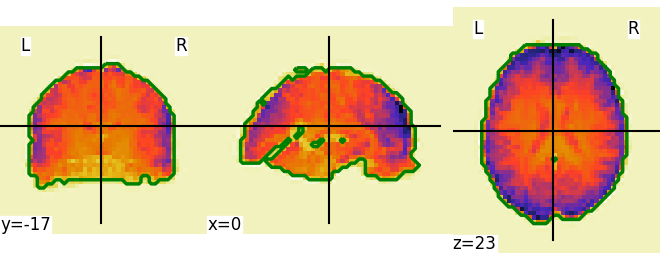
NiftiMasker Applying a mask to extract time-series from Niimg-like objects. NiftiMasker is useful when preprocessing (detrending, standardization, resampling, etc.) of in-mask voxels is necessary. Use case: working with time series of resting-state or task maps.
This report shows the input Nifti image overlaid with the outlines of the mask (in green). We recommend to inspect the report for the overlap between the mask and its input image.
Parameters
| Parameter | Value |
|---|---|
| detrend | False |
| dtype | None |
| high_pass | None |
| high_variance_confounds | False |
| low_pass | None |
| mask_args | {'upper_cutoff': 0.9, 'lower_cutoff': 0.8, 'opening': False} |
| mask_img | None |
| mask_strategy | epi |
| memory | Memory(location=None) |
| memory_level | 1 |
| reports | True |
| runs | None |
| sample_mask | None |
| smoothing_fwhm | None |
| standardize | False |
| standardize_confounds | True |
| t_r | None |
| target_affine | None |
| target_shape | None |
| verbose | 0 |
9.7.10.3. Computing the mask from the MNI template¶
A mask can also be computed from the MNI gray matter template. In this case, it is resampled to the target image
masker = NiftiMasker(mask_strategy='template')
masker.fit(epi_img)
report = masker.generate_report()
report
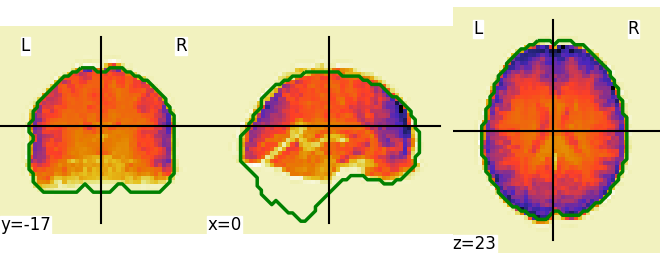
Out:
/home/nicolas/GitRepos/nilearn-fork/nilearn/image/resampling.py:273: UserWarning: Resampling binary images with continuous or linear interpolation. This might lead to unexpected results. You might consider using nearest interpolation instead.
warnings.warn("Resampling binary images with continuous or "
NiftiMasker Applying a mask to extract time-series from Niimg-like objects. NiftiMasker is useful when preprocessing (detrending, standardization, resampling, etc.) of in-mask voxels is necessary. Use case: working with time series of resting-state or task maps.
This report shows the input Nifti image overlaid with the outlines of the mask (in green). We recommend to inspect the report for the overlap between the mask and its input image.
Parameters
| Parameter | Value |
|---|---|
| detrend | False |
| dtype | None |
| high_pass | None |
| high_variance_confounds | False |
| low_pass | None |
| mask_args | None |
| mask_img | None |
| mask_strategy | template |
| memory | Memory(location=None) |
| memory_level | 1 |
| reports | True |
| runs | None |
| sample_mask | None |
| smoothing_fwhm | None |
| standardize | False |
| standardize_confounds | True |
| t_r | None |
| target_affine | None |
| target_shape | None |
| verbose | 0 |
9.7.10.4. Compute and resample a mask¶
NiftiMasker also allows passing parameters directly to image.resample_img. We can specify a target_affine, a target_shape, or both. For more information on these arguments, see Visualization of affine resamplings.
The NiftiMasker report allows us to see the mask before and after resampling. Simply hover over the report to see the mask from the original image.
import numpy as np
masker = NiftiMasker(mask_strategy='epi', target_affine=np.eye(3) * 8)
masker.fit(epi_img)
report = masker.generate_report()
report
NiftiMasker Applying a mask to extract time-series from Niimg-like objects. NiftiMasker is useful when preprocessing (detrending, standardization, resampling, etc.) of in-mask voxels is necessary. Use case: working with time series of resting-state or task maps.
This report shows the input Nifti image overlaid with the outlines of the mask (in green). We recommend to inspect the report for the overlap between the mask and its input image. To see the input Nifti image before resampling, hover over the displayed image.
Parameters
| Parameter | Value |
|---|---|
| detrend | False |
| dtype | None |
| high_pass | None |
| high_variance_confounds | False |
| low_pass | None |
| mask_args | None |
| mask_img | None |
| mask_strategy | epi |
| memory | Memory(location=None) |
| memory_level | 1 |
| reports | True |
| runs | None |
| sample_mask | None |
| smoothing_fwhm | None |
| standardize | False |
| standardize_confounds | True |
| t_r | None |
| target_affine | [[8. 0. 0.] [0. 8. 0.] [0. 0. 8.]] |
| target_shape | None |
| verbose | 0 |
9.7.10.5. After mask computation: extracting time series¶
Extract time series
# trended vs detrended
trended = NiftiMasker(mask_strategy='epi')
detrended = NiftiMasker(mask_strategy='epi', detrend=True)
trended_data = trended.fit_transform(epi_img)
detrended_data = detrended.fit_transform(epi_img)
# The timeseries are numpy arrays, so we can manipulate them with numpy
print("Trended: mean %.2f, std %.2f" %
(np.mean(trended_data), np.std(trended_data)))
print("Detrended: mean %.2f, std %.2f" %
(np.mean(detrended_data), np.std(detrended_data)))
show()
Out:
Trended: mean 552.82, std 168.28
Detrended: mean -0.00, std 5.88
Total running time of the script: ( 0 minutes 10.302 seconds)