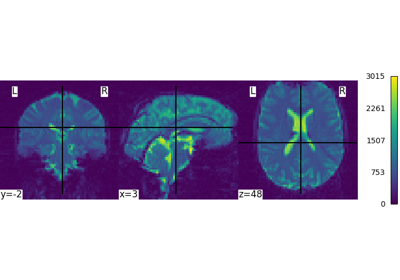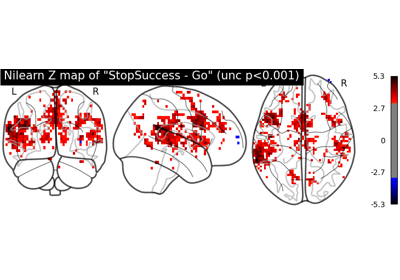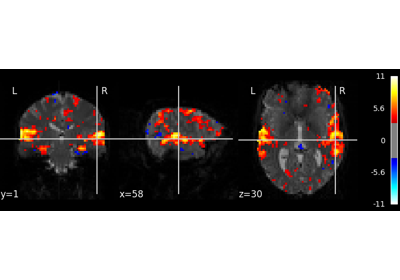Note
This page is a reference documentation. It only explains the function signature, and not how to use it. Please refer to the user guide for the big picture.
8.14.1. nilearn.reporting.get_clusters_table¶
- nilearn.reporting.get_clusters_table(stat_img, stat_threshold, cluster_threshold=None, two_sided=False, min_distance=8.0)[source]¶
Creates pandas dataframe with img cluster statistics.
This function should work on any statistical maps where more extreme values indicate greater statistical significance. For example, z-statistic or -log10(p) maps are valid inputs, but a p-value map is not.
Important
For binary clusters (clusters comprised of only one value), the table reports the center of mass of the cluster, rather than any peaks/subpeaks.
This center of mass may, in some cases, appear outside of the cluster.
- Parameters
- stat_imgNiimg-like object
Statistical image to threshold and summarize.
- stat_threshold
float Cluster forming threshold. This value must be in the same scale as
stat_img.- cluster_threshold
intor None, optional Cluster size threshold, in voxels. If None, then no cluster size threshold will be applied. Default=None.
- two_sided
bool, optional Whether to employ two-sided thresholding or to evaluate positive values only. Default=False.
- min_distance
float, optional Minimum distance between subpeaks, in millimeters. Default=8.
Note
If two different clusters are closer than
min_distance, it can result in peaks closer thanmin_distance.
- Returns
- df
pandas.DataFrame Table with peaks and subpeaks from thresholded
stat_img. The columns in this table include:Cluster ID
The cluster number. Subpeaks have letters after the number.
X/Y/Z
The coordinate for the peak, in millimeters.
Peak Stat
The statistical value associated with the peak. The statistic type is dependent on the type of the statistical image.
Cluster Size (mm3)
The size of the cluster, in millimeters cubed. Rows corresponding to subpeaks will not have a value in this column.
- df