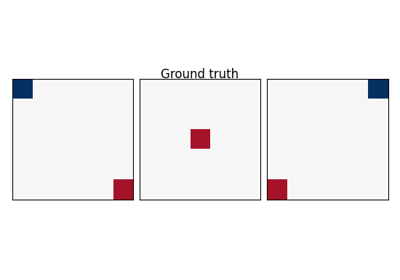Note
This page is a reference documentation. It only explains the function signature, and not how to use it. Please refer to the user guide for the big picture.
8.8.9. nilearn.masking.unmask¶
- nilearn.masking.unmask(X, mask_img, order='F')[source]¶
Take masked data and bring them back into 3D/4D.
This function can be applied to a list of masked data.
- Parameters
- X
numpy.ndarray(orlistof) Masked data. shape: (samples #, features #). If X is one-dimensional, it is assumed that samples# == 1.
- mask_imgNiimg-like object
See https://nilearn.github.io/stable/manipulating_images/input_output.html # noqa:E501 Must be 3-dimensional.
- X
- Returns
- data
nibabel.nifti1.Nifti1Image Unmasked data. Depending on the shape of X, data can have different shapes:
X.ndim == 2: Shape: (mask.shape[0], mask.shape[1], mask.shape[2], X.shape[0])
X.ndim == 1: Shape: (mask.shape[0], mask.shape[1], mask.shape[2])
- data