Note
Click here to download the full example code or to run this example in your browser via Binder
9.7.8. Extracting signals from brain regions using the NiftiLabelsMasker¶
This simple example shows how to extract signals from functional fMRI data and brain regions defined through an atlas. More precisely, this example shows how to use the NiftiLabelsMasker object to perform this operation in just a few lines of code.
Note
If you are using Nilearn with a version older than 0.9.0, then you should either upgrade your version or import maskers from the input_data module instead of the maskers module.
That is, you should manually replace in the following example all occurrences of:
from nilearn.maskers import NiftiMasker
with:
from nilearn.input_data import NiftiMasker
Retrieve the brain development functional dataset
We start by fetching the brain development functional dataset and we restrict the example to one subject only.
from nilearn import datasets
dataset = datasets.fetch_development_fmri(n_subjects=1)
func_filename = dataset.func[0]
# print basic information on the dataset
print('First functional nifti image (4D) is at: %s' % func_filename)
Out:
First functional nifti image (4D) is at: /home/nicolas/nilearn_data/development_fmri/development_fmri/sub-pixar123_task-pixar_space-MNI152NLin2009cAsym_desc-preproc_bold.nii.gz
Load an atlas
We then load the Harvard-Oxford atlas to define the brain regions
atlas = datasets.fetch_atlas_harvard_oxford('cort-maxprob-thr25-2mm')
# The first label correspond to the background
print('The atlas contains {} non-overlapping regions'.format(
len(atlas.labels) - 1))
Out:
The atlas contains 48 non-overlapping regions
Instantiate the mask and visualize atlas
from nilearn.maskers import NiftiLabelsMasker
# Instantiate the masker with label image and label values
masker = NiftiLabelsMasker(atlas.maps,
labels=atlas.labels,
standardize=True)
# Visualize the atlas
# Note that we need to call fit prior to generating the mask
masker.fit()
# At this point, no functional image has been provided to the masker.
# We can still generate a report which can be displayed in a Jupyter
# Notebook, opened in a browser using the .open_in_browser() method,
# or saved to a file using the .save_as_html(output_filepath) method.
report = masker.generate_report()
report
Out:
/home/nicolas/GitRepos/nilearn-fork/nilearn/maskers/nifti_labels_masker.py:305: UserWarning:
No image provided to fit in NiftiLabelsMasker. Plotting ROIs of label image on the MNI152Template for reporting.
Fitting the mask and generating a report
masker.fit(func_filename)
# We can again generate a report, but this time, the provided functional
# image is displayed with the ROI of the atlas.
# The report also contains a summary table giving the region sizes in mm3
report = masker.generate_report()
report
Process the data with the NiftiLablesMasker
In order to extract the signals, we need to call transform on the functional data
signals = masker.transform(func_filename)
# signals is a 2D matrix, (n_time_points x n_regions)
signals.shape
Out:
(168, 48)
Plot the signals
import matplotlib.pyplot as plt
fig = plt.figure(figsize=(15, 5))
ax = fig.add_subplot(111)
for label_idx in range(3):
ax.plot(signals[:, label_idx],
linewidth=2,
label=atlas.labels[label_idx + 1]) # 0 is background
ax.legend(loc=2)
ax.set_title("Signals for first 3 regions")
plt.show()
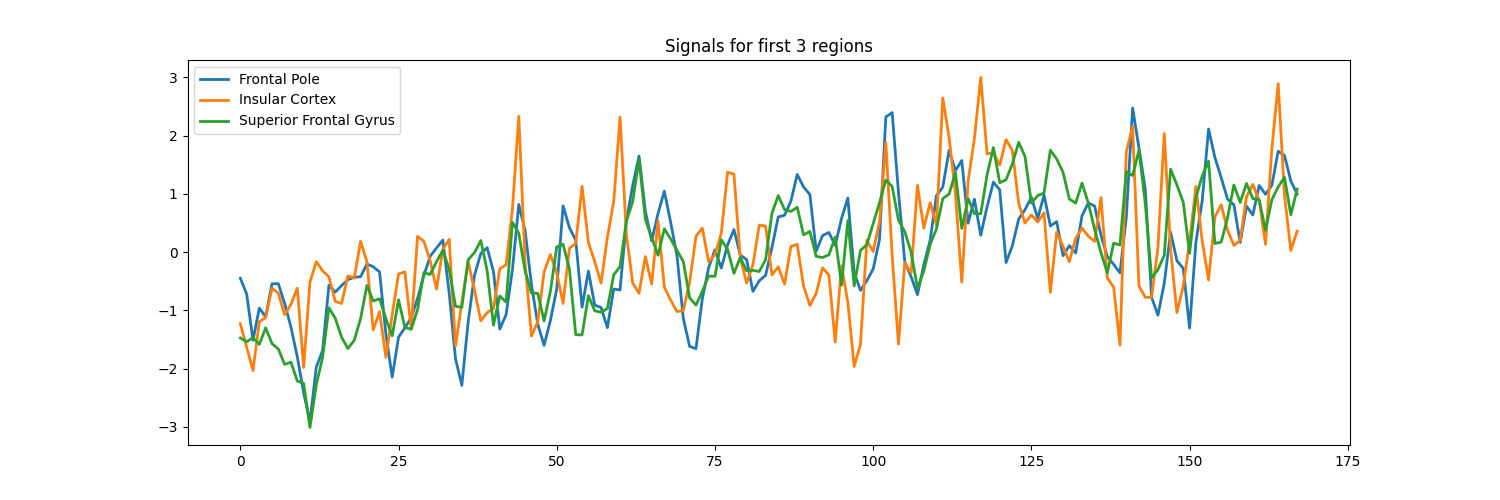
Total running time of the script: ( 0 minutes 9.805 seconds)
Estimated memory usage: 350 MB
