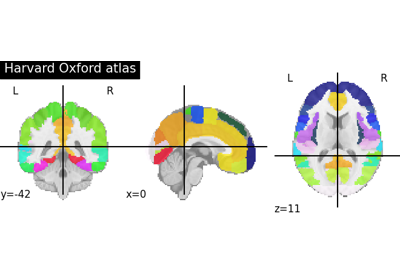Note
This page is a reference documentation. It only explains the function signature, and not how to use it. Please refer to the user guide for the big picture.
8.2.4. nilearn.datasets.fetch_atlas_juelich¶
- nilearn.datasets.fetch_atlas_juelich(atlas_name, data_dir=None, symmetric_split=False, resume=True, verbose=1)[source]¶
Load Juelich parcellations from FSL.
This function downloads Juelich atlas packaged from FSL 5.0 and stores atlases in NILEARN_DATA folder in home directory.
This function can also load Juelich atlas from your local directory specified by your FSL installed path given in data_dir argument. See documentation for details.
New in version 0.8.1.
- Parameters
- atlas_namestring
Name of atlas to load. Can be: maxprob-thr0-1mm, maxprob-thr0-2mm, maxprob-thr25-1mm, maxprob-thr25-2mm, maxprob-thr50-1mm, maxprob-thr50-2mm, prob-1mm, prob-2mm
- data_dirstring, optional
Path of data directory where data will be stored. Optionally, it can also be a FSL installation directory (which is dependent on your installation). Example, if FSL is installed in /usr/share/fsl/ then specifying as ‘/usr/share/’ can get you Juelich atlas from your installed directory. Since we mimic same root directory as FSL to load it easily from your installation.
- symmetric_splitbool, optional
If True, lateralized atlases of cort or sub with maxprob will be returned. For subcortical types (sub-maxprob), we split every symmetric region in left and right parts. Effectively doubles the number of regions. NOTE Not implemented for full probabilistic atlas (-prob- atlases). Default=False.
- resumebool, optional
Whether to resumed download of a partly-downloaded file. Default=True.
- verboseint, optional
Verbosity level (0 means no message). Default=1.
- Returns
- datasklearn.datasets.base.Bunch
Dictionary-like object, keys are:
“maps”: nibabel.Nifti1Image, 4D maps if a probabilistic atlas is requested and 3D labels if a maximum probabilistic atlas was requested.
“labels”: string list, labels of the regions in the atlas.