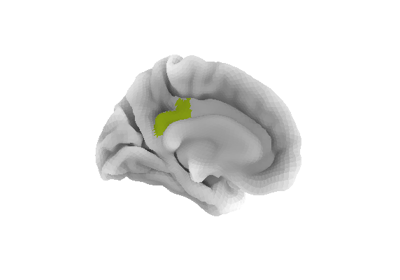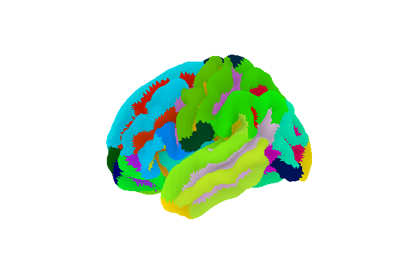Note
This page is a reference documentation. It only explains the function signature, and not how to use it. Please refer to the user guide for the big picture.
8.10.18. nilearn.plotting.plot_surf_roi¶
- nilearn.plotting.plot_surf_roi(surf_mesh, roi_map, bg_map=None, hemi='left', view='lateral', threshold=1e-14, alpha='auto', vmin=None, vmax=None, cmap='gist_ncar', cbar_tick_format='%i', bg_on_data=False, darkness=1, title=None, output_file=None, axes=None, figure=None, **kwargs)[source]¶
Plotting ROI on a surface mesh with optional background
New in version 0.3.
- Parameters
- surf_meshstr or list of two numpy.ndarray or Mesh
Surface mesh geometry, can be a file (valid formats are .gii or Freesurfer specific files such as .orig, .pial, .sphere, .white, .inflated) or a list of two Numpy arrays, the first containing the x-y-z coordinates of the mesh vertices, the second containing the indices (into coords) of the mesh faces, or a Mesh object with “coordinates” and “faces” attributes.
- roi_mapstr or numpy.ndarray or list of numpy.ndarray
ROI map to be displayed on the surface mesh, can be a file (valid formats are .gii, .mgz, .nii, .nii.gz, or Freesurfer specific files such as .annot or .label), or a Numpy array with a value for each vertex of the surf_mesh. The value at each vertex one inside the ROI and zero inside ROI, or an integer giving the label number for atlases.
- hemi{‘left’, ‘right’}, optional
Hemisphere to display. Default=’left’.
- bg_mapSurface data object (to be defined), optional
Background image to be plotted on the mesh underneath the stat_map in greyscale, most likely a sulcal depth map for realistic shading.
- view{‘lateral’, ‘medial’, ‘dorsal’, ‘ventral’, ‘anterior’, ‘posterior’}, optional
View of the surface that is rendered. Default=’lateral’.
- thresholda number or None, optional
Threshold regions that are labelled 0. If you want to use 0 as a label, set threshold to None. Default=1e-14.
- cmapmatplotlib colormap str or colormap object, optional
To use for plotting of the rois. Either a string which is a name of a matplotlib colormap, or a matplotlib colormap object. Default=’gist_ncar’.
- cbar_tick_formatstr, optional
Controls how to format the tick labels of the colorbar. Ex: use “%.2g” to display using scientific notation. Default=’%i’ for integers.
- alphafloat or ‘auto’, optional
Alpha level of the mesh (not the stat_map). If default, alpha will default to .5 when no bg_map is passed and to 1 if a bg_map is passed. Default=’auto’.
- bg_on_databool, optional
If True, and a bg_map is specified, the stat_map data is multiplied by the background image, so that e.g. sulcal depth is visible beneath the stat_map. Beware that this non-uniformly changes the stat_map values according to e.g the sulcal depth. Default=False.
- darknessfloat between 0 and 1, optional
Specifying the darkness of the background image. 1 indicates that the original values of the background are used. .5 indicates the background values are reduced by half before being applied. Default=1.
- titlestr, optional
Figure title.
- output_filestr, or None, optional
The name of an image file to export plot to. Valid extensions are .png, .pdf, .svg. If output_file is not None, the plot is saved to a file, and the display is closed.
- axesAxes instance or None, optional
The axes instance to plot to. The projection must be ‘3d’ (e.g., plt.subplots(subplot_kw={‘projection’: ‘3d’})). If None, a new axes is created.
- figureFigure instance or None, optional
The figure to plot to. If None, a new figure is created.
See also
nilearn.datasets.fetch_surf_fsaverageFor surface data object to be used as background map for this plotting function.
nilearn.plotting.plot_surfFor brain surface visualization.
nilearn.surface.vol_to_surfFor info on the generation of surfaces.