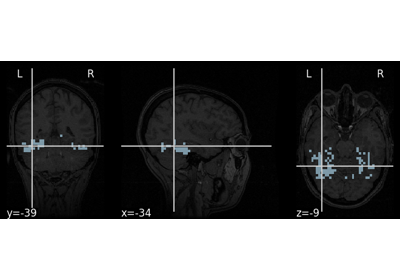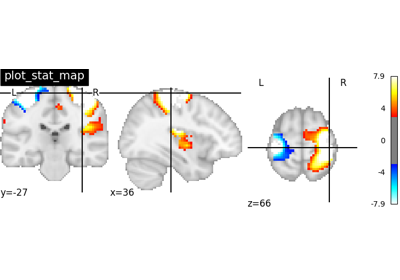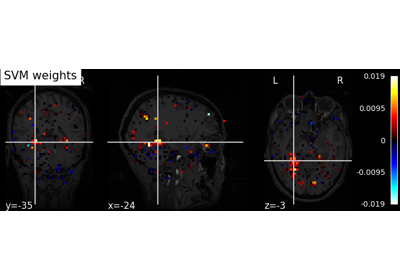Note
This page is a reference documentation. It only explains the function signature, and not how to use it. Please refer to the user guide for the big picture.
8.10.30. nilearn.plotting.view_img¶
nilearn.plotting.view_img(stat_map_img, bg_img='MNI152', cut_coords=None, colorbar=True, title=None, threshold=1e-06, annotate=True, draw_cross=True, black_bg='auto', cmap=<matplotlib.colors.LinearSegmentedColormap object>, symmetric_cmap=True, dim='auto', vmax=None, vmin=None, resampling_interpolation='continuous', opacity=1, **kwargs)¶Interactive html viewer of a statistical map, with optional background.
- Parameters
- stat_map_imgNiimg-like object
See http://nilearn.github.io/manipulating_images/input_output.html The statistical map image. Can be either a 3D volume or a 4D volume with exactly one time point.
- bg_imgNiimg-like object, optional
See http://nilearn.github.io/manipulating_images/input_output.html The background image that the stat map will be plotted on top of. If nothing is specified, the MNI152 template will be used. To turn off background image, just pass “bg_img=False”. Default=’MNI152’.
- cut_coordsNone, or a tuple of floats
The MNI coordinates of the point where the cut is performed as a 3-tuple: (x, y, z). If None is given, the cuts are calculated automaticaly.
- colorbarboolean, optional
If True, display a colorbar on top of the plots. Default=True.
- titlestring or None, optional
The title displayed on the figure (or None: no title).
- thresholdstring, number or None, optional
If None is given, the image is not thresholded. If a string of the form “90%” is given, use the 90-th percentile of the absolute value in the image. If a number is given, it is used to threshold the image: values below the threshold (in absolute value) are plotted as transparent. If auto is given, the threshold is determined automatically. Default=1e-6.
- annotateboolean, optional
If annotate is True, current cuts are added to the viewer. Default=True.
- draw_crossboolean, optional
If draw_cross is True, a cross is drawn on the plot to indicate the cuts. Default=True.
- black_bgboolean or ‘auto’, optional
If True, the background of the image is set to be black. Otherwise, a white background is used. If set to auto, an educated guess is made to find if the background is white or black. Default=’auto’.
- cmapmatplotlib colormap, optional
The colormap for specified image. Default=cm.cold_hot.
- symmetric_cmapbool, optional
True: make colormap symmetric (ranging from -vmax to vmax). False: the colormap will go from the minimum of the volume to vmax. Set it to False if you are plotting a positive volume, e.g. an atlas or an anatomical image. Default=True.
- dimfloat, ‘auto’, optional
Dimming factor applied to background image. By default, automatic heuristics are applied based upon the background image intensity. Accepted float values, where a typical scan is between -2 and 2 (-2 = increase constrast; 2 = decrease contrast), but larger values can be used for a more pronounced effect. 0 means no dimming. Default=’auto’.
- vmaxfloat, or None, optional
max value for mapping colors. If vmax is None and symmetric_cmap is True, vmax is the max absolute value of the volume. If vmax is None and symmetric_cmap is False, vmax is the max value of the volume.
- vminfloat, or None, optional
min value for mapping colors. If symmetric_cmap is True, vmin is always equal to -vmax and cannot be chosen. If symmetric_cmap is False, vmin defaults to the min of the image, or 0 when a threshold is used.
- resampling_interpolationstring, optional
The interpolation method for resampling. Can be ‘continuous’, ‘linear’, or ‘nearest’. See nilearn.image.resample_img Default=’continuous’.
- opacityfloat in [0,1], optional
The level of opacity of the overlay (0: transparent, 1: opaque). Default=1.
- Returns
- html_viewthe html viewer object.
It can be saved as an html page html_view.save_as_html(‘test.html’), or opened in a browser html_view.open_in_browser(). If the output is not requested and the current environment is a Jupyter notebook, the viewer will be inserted in the notebook.
See also
nilearn.plotting.plot_stat_mapstatic plot of brain volume, on a single or multiple planes.
nilearn.plotting.view_connectomeinteractive 3d view of a connectome.
nilearn.plotting.view_markersinteractive plot of colored markers.
nilearn.plotting.view_surf,nilearn.plotting.view_img_on_surfinteractive view of statistical maps or surface atlases on the cortical surface.