Note
Click here to download the full example code or to run this example in your browser via Binder
9.2.1. Basic Atlas plotting¶
Plot the regions of a reference atlas (here the Harvard-Oxford atlas).
9.2.1.1. Retrieving the atlas data¶
from nilearn import datasets
dataset = datasets.fetch_atlas_harvard_oxford('cort-maxprob-thr25-2mm')
atlas_filename = dataset.maps
print('Atlas ROIs are located at: %s' % atlas_filename)
Out:
Atlas ROIs are located at: /home/nicolas/nilearn_data/fsl/data/atlases/HarvardOxford/HarvardOxford-cort-maxprob-thr25-2mm.nii.gz
9.2.1.2. Visualizing the Harvard-Oxford atlas¶
from nilearn import plotting
plotting.plot_roi(atlas_filename, title="Harvard Oxford atlas")
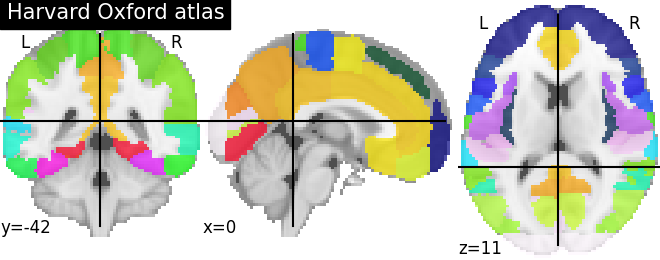
Out:
<nilearn.plotting.displays.OrthoSlicer object at 0x7f8822d6c5e0>
9.2.1.3. Visualizing the Harvard-Oxford atlas with contours¶
plotting.plot_roi(atlas_filename, view_type='contours',
title="Harvard Oxford atlas in contours")
plotting.show()
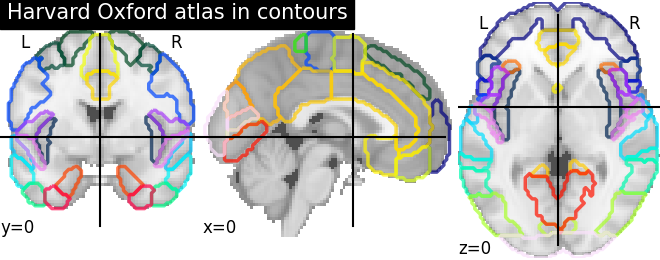
Out:
/home/nicolas/GitRepos/nilearn-fork/nilearn/plotting/displays.py:101: UserWarning: No contour levels were found within the data range.
im = getattr(ax, type)(data_2d.copy(),
Total running time of the script: ( 0 minutes 11.666 seconds)
