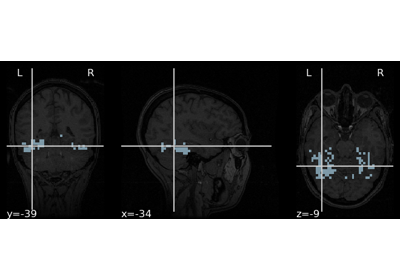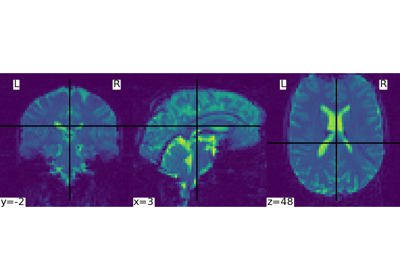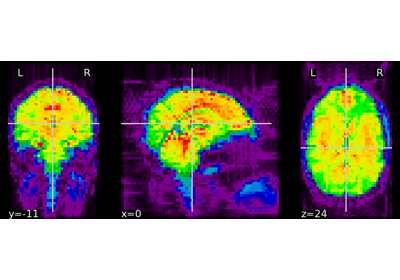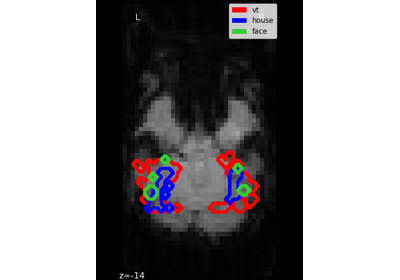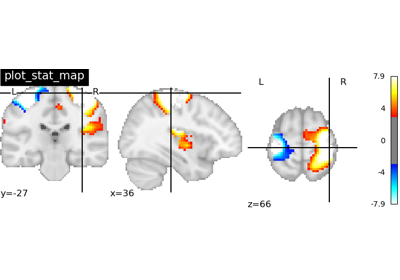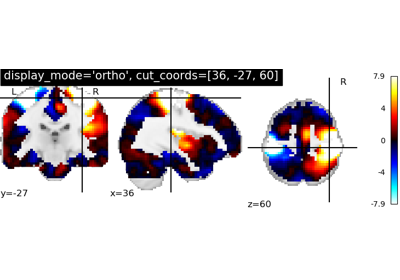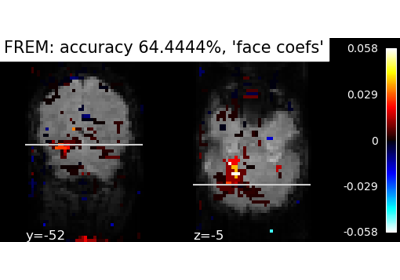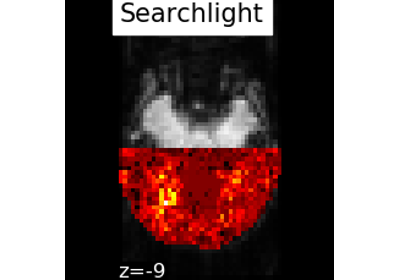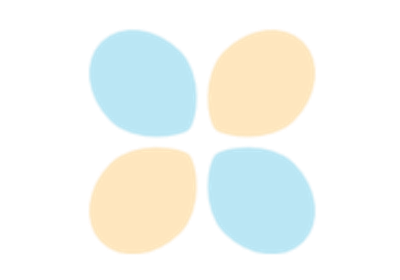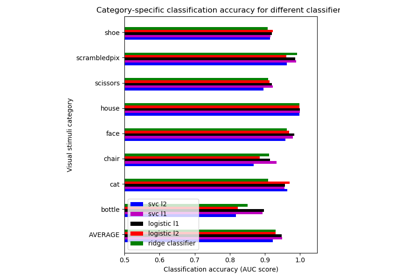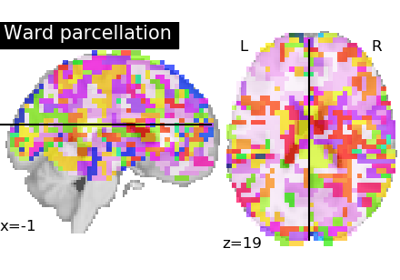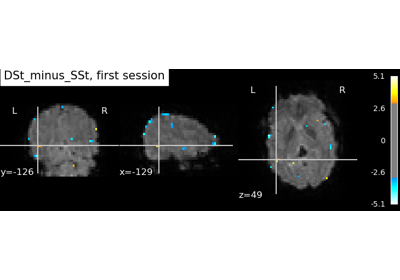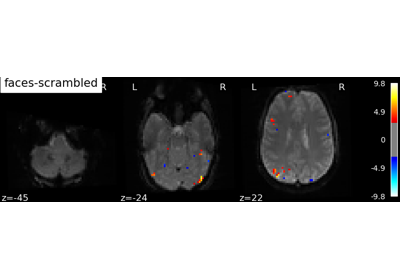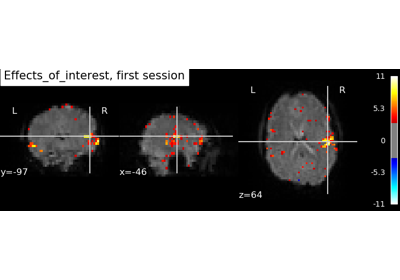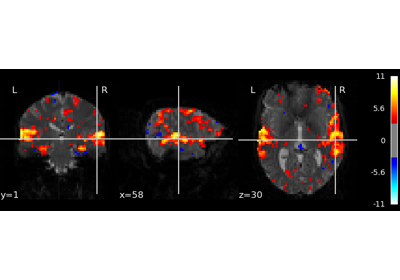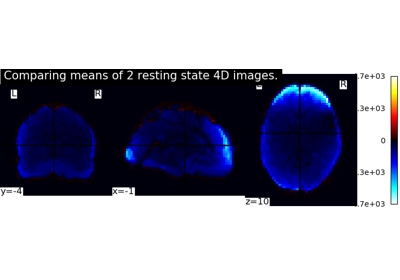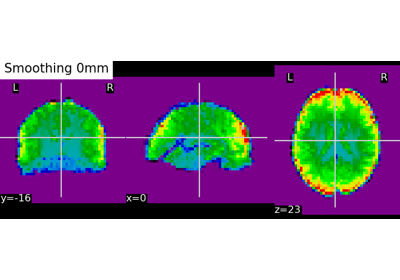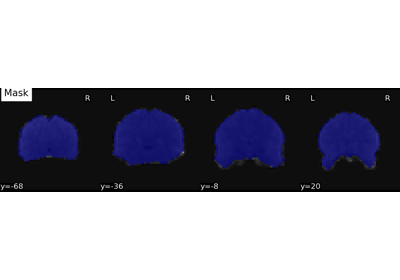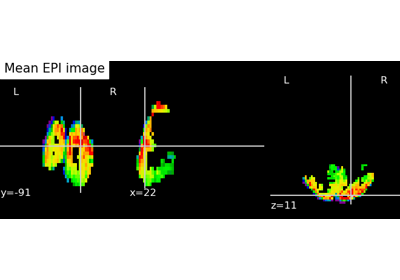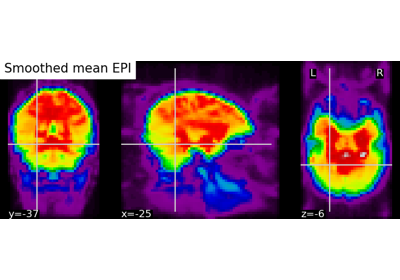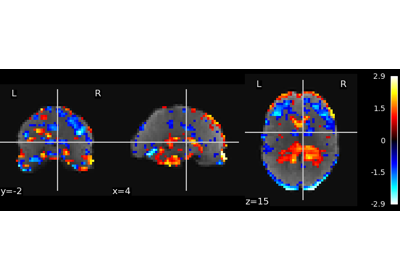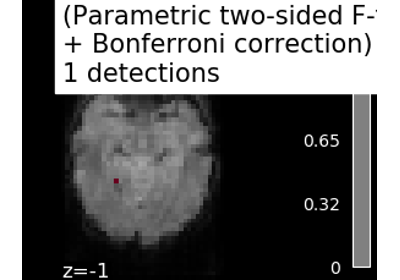Note
This page is a reference documentation. It only explains the function signature, and not how to use it. Please refer to the user guide for the big picture.
8.5.13. nilearn.image.mean_img¶
nilearn.image.mean_img(imgs, target_affine=None, target_shape=None, verbose=0, n_jobs=1)¶Compute the mean of the images over time or the 4th dimension.
Note that if list of 4D images are given, the mean of each 4D image is computed separately, and the resulting mean is computed after.
Parameters: imgs : Niimg-like object or iterable of Niimg-like objects
Images to be averaged over time (see http://nilearn.github.io/manipulating_images/input_output.html for a detailed description of the valid input types).
target_affine :
numpy.ndarray, optionalIf specified, the image is resampled corresponding to this new affine. target_affine can be a 3x3 or a 4x4 matrix.
target_shape :
tupleorlist, optionalIf specified, the image will be resized to match this new shape. len(target_shape) must be equal to 3. A target_affine has to be specified jointly with target_shape.
verbose :
int, optionalControls the amount of verbosity: higher numbers give more messages (0 means no messages).
n_jobs :
int, optionalThe number of CPUs to use to do the computation (-1 means ‘all CPUs’).
Returns: Mean image.
See also
nilearn.image.math_img- For more general operations on images.