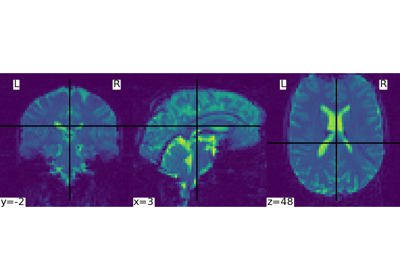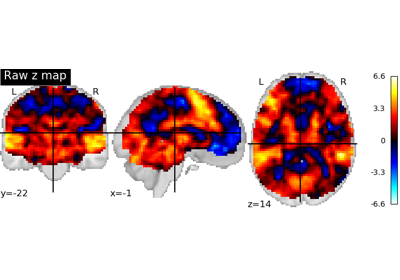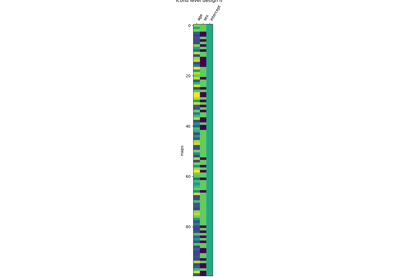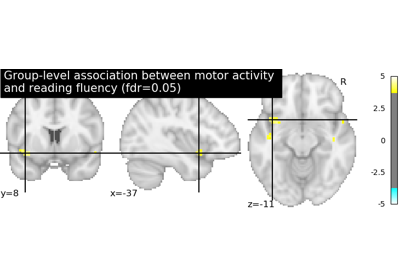Note
This page is a reference documentation. It only explains the function signature, and not how to use it. Please refer to the user guide for the big picture.
8.12.14. nilearn.glm.threshold_stats_img¶
nilearn.glm.threshold_stats_img(stat_img=None, mask_img=None, alpha=0.001, threshold=3.0, height_control='fpr', cluster_threshold=0, two_sided=True)¶Compute the required threshold level and return the thresholded map
Parameters: stat_img : Niimg-like object or None, optional
statistical image (presumably in z scale) whenever height_control is ‘fpr’ or None, stat_img=None is acceptable. If it is ‘fdr’ or ‘bonferroni’, an error is raised if stat_img is None.
mask_img : Niimg-like object, optional,
mask image
alpha: float or list, optional
number controlling the thresholding (either a p-value or q-value). Its actual meaning depends on the height_control parameter. This function translates alpha to a z-scale threshold.
threshold: float, optional
desired threshold in z-scale. This is used only if height_control is None
height_control: string, or None optional
false positive control meaning of cluster forming threshold: None|’fpr’|’fdr’|’bonferroni’
cluster_threshold: float, optional
cluster size threshold. In the returned thresholded map, sets of connected voxels (clusters) with size smaller than this number will be removed.
two_sided: Bool, optional,
Whether the thresholding should yield both positive and negative part of the maps. In that case, alpha is corrected by a factor of 2. Defaults to True.
Returns: thresholded_map : Nifti1Image,
the stat_map thresholded at the prescribed voxel- and cluster-level
threshold: float,
the voxel-level threshold used actually
See also