Note
Click here to download the full example code or to run this example in your browser via Binder
9.5.5. Examples of design matrices¶
Three examples of design matrices specification and computation for first-level fMRI data analysis (event-related design, block design, FIR design).
This examples requires matplotlib.
try:
import matplotlib.pyplot as plt
except ImportError:
raise RuntimeError("This script needs the matplotlib library")
9.5.5.1. Define parameters¶
At first, we define parameters related to the images acquisition.
Then we define parameters related to the experimental design.
# these are the types of the different trials
conditions = ['c0', 'c0', 'c0', 'c1', 'c1', 'c1', 'c3', 'c3', 'c3']
duration = [1., 1., 1., 1., 1., 1., 1., 1., 1.]
# these are the corresponding onset times
onsets = [30., 70., 100., 10., 30., 90., 30., 40., 60.]
# Next, we simulate 6 motion parameters jointly observed with fMRI acquisitions
motion = np.cumsum(np.random.randn(n_scans, 6), 0)
# The 6 parameters correspond to three translations and three
# rotations describing rigid body motion
add_reg_names = ['tx', 'ty', 'tz', 'rx', 'ry', 'rz']
9.5.5.2. Create design matrices¶
The same parameters allow us to obtain a variety of design matrices. We first create an events object.
import pandas as pd
events = pd.DataFrame({'trial_type': conditions, 'onset': onsets,
'duration': duration})
We sample the events into a design matrix, also including additional regressors.
hrf_model = 'glover'
from nilearn.glm.first_level import make_first_level_design_matrix
X1 = make_first_level_design_matrix(
frame_times, events, drift_model='polynomial', drift_order=3,
add_regs=motion, add_reg_names=add_reg_names, hrf_model=hrf_model)
Now we compute a block design matrix. We add duration to create the blocks. For this we first define an event structure that includes the duration parameter.
duration = 7. * np.ones(len(conditions))
events = pd.DataFrame({'trial_type': conditions, 'onset': onsets,
'duration': duration})
Then we sample the design matrix.
X2 = make_first_level_design_matrix(frame_times, events,
drift_model='polynomial', drift_order=3,
hrf_model=hrf_model)
Finally we compute a FIR model
events = pd.DataFrame({'trial_type': conditions, 'onset': onsets,
'duration': duration})
hrf_model = 'FIR'
X3 = make_first_level_design_matrix(frame_times, events, hrf_model='fir',
drift_model='polynomial', drift_order=3,
fir_delays=np.arange(1, 6))
Here are the three designs side by side.
from nilearn.plotting import plot_design_matrix
fig, (ax1, ax2, ax3) = plt.subplots(figsize=(10, 6), nrows=1, ncols=3)
plot_design_matrix(X1, ax=ax1)
ax1.set_title('Event-related design matrix', fontsize=12)
plot_design_matrix(X2, ax=ax2)
ax2.set_title('Block design matrix', fontsize=12)
plot_design_matrix(X3, ax=ax3)
ax3.set_title('FIR design matrix', fontsize=12)
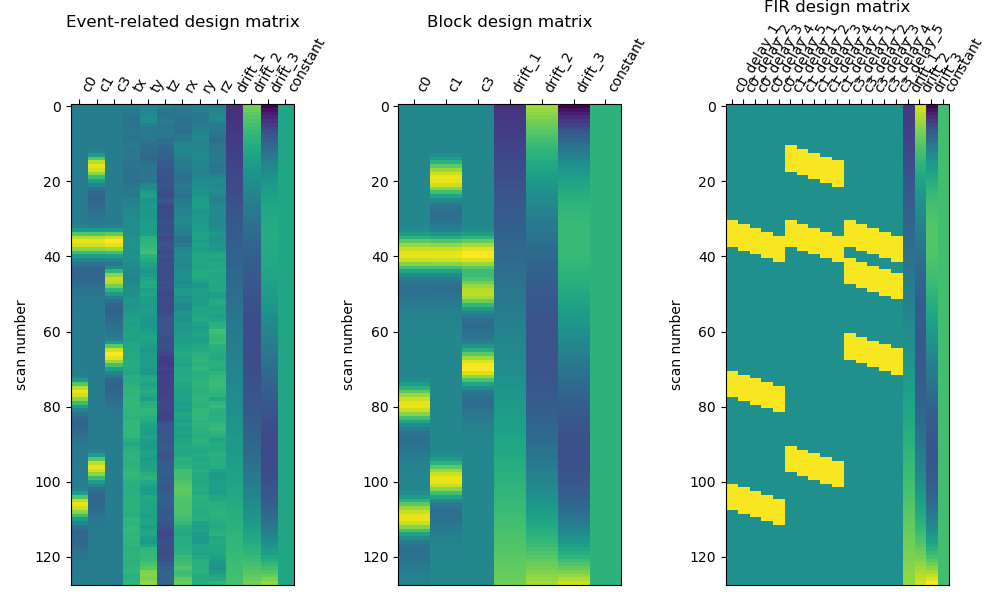
Out:
Text(0.5, 1.1836351585666691, 'FIR design matrix')
Let’s improve the layout and show the result.
plt.subplots_adjust(left=0.08, top=0.9, bottom=0.21, right=0.96, wspace=0.3)
plt.show()

Out:
/home/varoquau/dev/nilearn/examples/04_glm_first_level/plot_design_matrix.py:95: UserWarning: Matplotlib is currently using agg, which is a non-GUI backend, so cannot show the figure.
plt.show()
Total running time of the script: ( 0 minutes 0.913 seconds)
