Note
Click here to download the full example code or to run this example in your browser via Binder
9.4.1. Extracting signals of a probabilistic atlas of functional regions¶
This example extracts the signal on regions defined via a probabilistic atlas, to construct a functional connectome.
We use the MSDL atlas of functional regions in movie-watching.
The key to extract signals is to use the nilearn.input_data.NiftiMapsMasker that can transform nifti objects to time series using a probabilistic atlas.
As the MSDL atlas comes with (x, y, z) MNI coordinates for the different regions, we can visualize the matrix as a graph of interaction in a brain. To avoid having too dense a graph, we represent only the 20% edges with the highest values.
9.4.1.1. Retrieve the atlas and the data¶
from nilearn import datasets
atlas = datasets.fetch_atlas_msdl()
# Loading atlas image stored in 'maps'
atlas_filename = atlas['maps']
# Loading atlas data stored in 'labels'
labels = atlas['labels']
# Load the functional datasets
data = datasets.fetch_development_fmri(n_subjects=1)
print('First subject resting-state nifti image (4D) is located at: %s' %
data.func[0])
Out:
/usr/lib/python3/dist-packages/numpy/lib/npyio.py:2358: VisibleDeprecationWarning: Reading unicode strings without specifying the encoding argument is deprecated. Set the encoding, use None for the system default.
output = genfromtxt(fname, **kwargs)
First subject resting-state nifti image (4D) is located at: /home/varoquau/nilearn_data/development_fmri/development_fmri/sub-pixar123_task-pixar_space-MNI152NLin2009cAsym_desc-preproc_bold.nii.gz
9.4.1.2. Extract the time series¶
from nilearn.input_data import NiftiMapsMasker
masker = NiftiMapsMasker(maps_img=atlas_filename, standardize=True,
memory='nilearn_cache', verbose=5)
time_series = masker.fit_transform(data.func[0],
confounds=data.confounds)
Out:
[NiftiMapsMasker.fit_transform] loading regions from /home/varoquau/nilearn_data/msdl_atlas/MSDL_rois/msdl_rois.nii
Resampling maps
/home/varoquau/dev/nilearn/nilearn/_utils/cache_mixin.py:295: UserWarning: memory_level is currently set to 0 but a Memory object has been provided. Setting memory_level to 1.
warnings.warn("memory_level is currently set to 0 but "
________________________________________________________________________________
[Memory] Calling nilearn.image.resampling.resample_img...
resample_img(<nibabel.nifti1.Nifti1Image object at 0x7f8bfc107790>, interpolation='continuous', target_shape=(50, 59, 50), target_affine=array([[ 4., 0., 0., -96.],
[ 0., 4., 0., -132.],
[ 0., 0., 4., -78.],
[ 0., 0., 0., 1.]]))
_____________________________________________________resample_img - 1.0s, 0.0min
________________________________________________________________________________
[Memory] Calling nilearn.input_data.base_masker.filter_and_extract...
filter_and_extract('/home/varoquau/nilearn_data/development_fmri/development_fmri/sub-pixar123_task-pixar_space-MNI152NLin2009cAsym_desc-preproc_bold.nii.gz',
<nilearn.input_data.nifti_maps_masker._ExtractionFunctor object at 0x7f8bfc107f10>,
{ 'allow_overlap': True,
'detrend': False,
'dtype': None,
'high_pass': None,
'low_pass': None,
'maps_img': '/home/varoquau/nilearn_data/msdl_atlas/MSDL_rois/msdl_rois.nii',
'mask_img': None,
'smoothing_fwhm': None,
'standardize': True,
't_r': None,
'target_affine': None,
'target_shape': None}, confounds=[ '/home/varoquau/nilearn_data/development_fmri/development_fmri/sub-pixar123_task-pixar_desc-reducedConfounds_regressors.tsv'], dtype=None, memory=Memory(location=nilearn_cache/joblib), memory_level=1, verbose=5)
[NiftiMapsMasker.transform_single_imgs] Loading data from /home/varoquau/nilearn_data/development_fmri/development_fmri/sub-pixar123_task-pixar_space-MNI152NLin2009cAsym_desc-preproc_bold.nii.gz
[NiftiMapsMasker.transform_single_imgs] Extracting region signals
[NiftiMapsMasker.transform_single_imgs] Cleaning extracted signals
_______________________________________________filter_and_extract - 3.4s, 0.1min
time_series is now a 2D matrix, of shape (number of time points x number of regions)
print(time_series.shape)
Out:
(168, 39)
9.4.1.3. Build and display a correlation matrix¶
from nilearn.connectome import ConnectivityMeasure
correlation_measure = ConnectivityMeasure(kind='correlation')
correlation_matrix = correlation_measure.fit_transform([time_series])[0]
# Display the correlation matrix
import numpy as np
from nilearn import plotting
# Mask out the major diagonal
np.fill_diagonal(correlation_matrix, 0)
plotting.plot_matrix(correlation_matrix, labels=labels, colorbar=True,
vmax=0.8, vmin=-0.8)
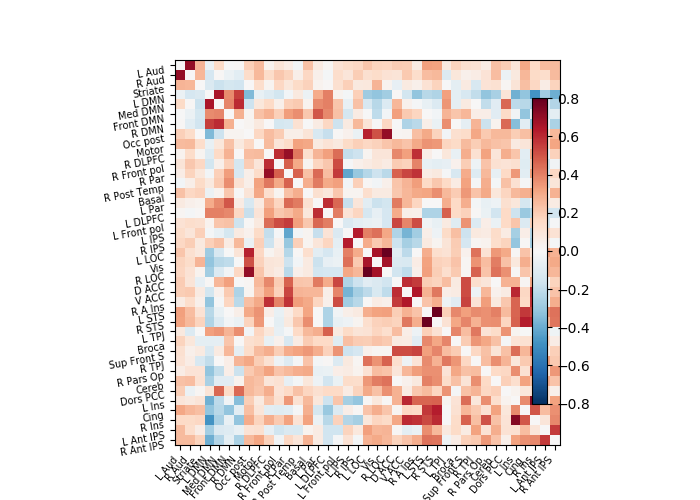
Out:
<matplotlib.image.AxesImage object at 0x7f8bfc020370>
9.4.1.4. And now display the corresponding graph¶
from nilearn import plotting
coords = atlas.region_coords
# We threshold to keep only the 20% of edges with the highest value
# because the graph is very dense
plotting.plot_connectome(correlation_matrix, coords,
edge_threshold="80%", colorbar=True)
plotting.show()
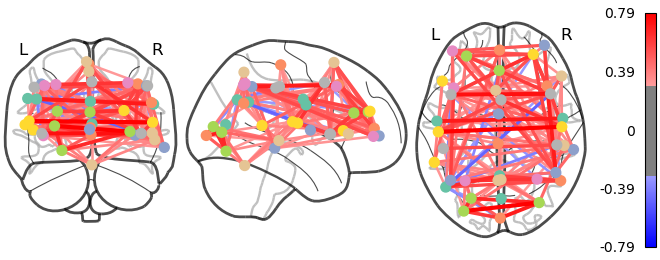
9.4.1.5. 3D visualization in a web browser¶
An alternative to nilearn.plotting.plot_connectome is to use nilearn.plotting.view_connectome that gives more interactive visualizations in a web browser. See 3D Plots of connectomes for more details.
view = plotting.view_connectome(correlation_matrix, coords, edge_threshold='80%')
# In a Jupyter notebook, if ``view`` is the output of a cell, it will
# be displayed below the cell
view
# uncomment this to open the plot in a web browser:
# view.open_in_browser()
Total running time of the script: ( 0 minutes 6.188 seconds)
