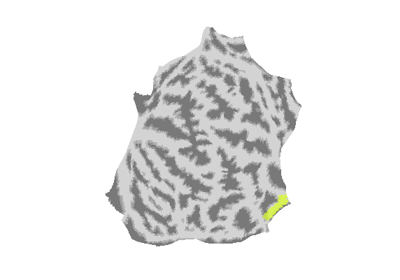Note
This page is a reference documentation. It only explains the function signature, and not how to use it. Please refer to the user guide for the big picture.
nilearn.datasets.fetch_surf_nki_enhanced#
- nilearn.datasets.fetch_surf_nki_enhanced(n_subjects=10, data_dir=None, url=None, resume=True, verbose=1)[source]#
Download and load the NKI enhanced resting-state dataset, preprocessed and projected to the fsaverage5 space surface.
See [1].
Direct download link [2].
New in version 0.3.
- Parameters:
- n_subjectsint, optional
The number of subjects to load from maximum of 102 subjects. By default, 10 subjects will be loaded. If None is given, all 102 subjects will be loaded. Default=10.
- data_dir
pathlib.Pathorstr, optional Path where data should be downloaded. By default, files are downloaded in home directory.
- url
str, default=None URL of file to download. Override download URL. Used for test only (or if you setup a mirror of the data).
- resume
bool, default=True Whether to resume download of a partly-downloaded file.
- verbose
int, default=1 Verbosity level (0 means no message).
- Returns:
- datasklearn.datasets.base.Bunch
Dictionary-like object, the interest attributes are :
- ‘func_left’: Paths to Gifti files containing resting state
time series left hemisphere
- ‘func_right’: Paths to Gifti files containing resting state
time series right hemisphere
- ‘phenotypic’: array containing tuple with subject ID, age,
dominant hand and sex for each subject.
‘description’: data description of the release and references.
References