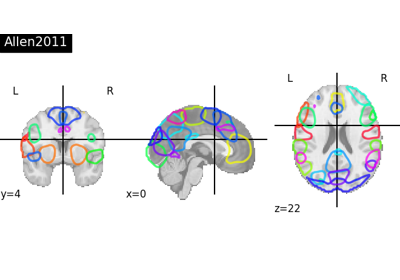Note
This page is a reference documentation. It only explains the function signature, and not how to use it. Please refer to the user guide for the big picture.
nilearn.datasets.fetch_atlas_pauli_2017#
- nilearn.datasets.fetch_atlas_pauli_2017(version='prob', data_dir=None, verbose=1)[source]#
Download the Pauli et al. (2017) atlas.
This atlas has 12 subcortical nodes in total. See [1] and [2].
- Parameters:
- version{‘prob’, ‘det’}, optional
Which version of the atlas should be download. This can be ‘prob’ for the Probabilistic atlas, or ‘det’ for the Deterministic atlas. Default=’prob’.
- data_dir
pathlib.Pathorstr, optional Path where data should be downloaded. By default, files are downloaded in home directory.
- verbose
int, default=1 Verbosity level (0 means no message).
- Returns:
- data
sklearn.utils.Bunch Dictionary-like object, contains:
‘maps’:
str, path to nifti file containing theNifti1Image. Ifversion='prob', the image shape is(193, 229, 193, 16). Ifversion='det'the image shape is(198, 263, 212), and values are indices in the list of labels (integers from 0 to 16).‘labels’:
listofstr. List of region names. The list contains 16 values for both probabilitic and deterministic versions.Warning
For the deterministic version, ‘Background’ is not included in the list of labels. To have proper indexing, you should either manually add ‘Background’ to the list of labels:
# Prepend background label data.labels.insert(0, "Background")
Or be careful that the indexing should be offset by one:
# Get region ID of label 'NAC' when 'background' was # not added to the list of labels: # idx_nac should be equal to 3: idx_nac = data.labels.index("NAC") + 1
‘description’:
str, short description of the atlas and some references.
- data
References