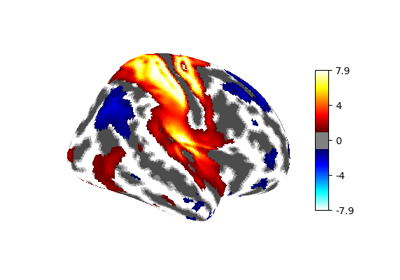Note
This page is a reference documentation. It only explains the function signature, and not how to use it. Please refer to the user guide for the big picture.
nilearn.datasets.fetch_atlas_destrieux_2009#
- nilearn.datasets.fetch_atlas_destrieux_2009(lateralized=True, data_dir=None, url=None, resume=True, verbose=1, legacy_format=True)[source]#
Download and load the Destrieux cortical deterministic atlas (dated 2009).
Note
Some labels from the list of labels might not be present in the atlas image, in which case the integer values in the image might not be consecutive.
- Parameters:
- lateralized
bool, optional If True, returns an atlas with distinct regions for right and left hemispheres. Default=True.
- data_dir
pathlib.Pathorstr, optional Path where data should be downloaded. By default, files are downloaded in home directory.
- url
str, default=None URL of file to download. Override download URL. Used for test only (or if you setup a mirror of the data).
- resume
bool, default=True Whether to resume download of a partly-downloaded file.
- verbose
int, default=1 Verbosity level (0 means no message).
- legacy_format
bool, default=True If set to True, the fetcher will return recarrays. Otherwise, it will return pandas dataframes.
- lateralized
- Returns:
- data
sklearn.utils.Bunch Dictionary-like object, contains:
‘maps’:
str, path to nifti file containing theNifti1Imagedefining the cortical ROIs, lateralized or not. The image has shape(76, 93, 76), and contains integer values which can be interpreted as the indices in the list of labels.‘labels’:
numpy.recarray, rec array containing the names of the ROIs. Iflegacy_formatis set toFalse, this is apandas.DataFrame.‘description’:
str, description of the atlas.
- data
References