Note
Go to the end to download the full example code or to run this example in your browser via Binder
Cortical surface-based searchlight decoding#
This is a demo for surface-based searchlight decoding, as described in: Chen, Y., Namburi, P., Elliott, L.T., Heinzle, J., Soon, C.S., Chee, M.W.L., and Haynes, J.-D. (2011). Cortical surface-based searchlight decoding. NeuroImage 56, 582–592.
Load Haxby dataset#
import pandas as pd
from nilearn import datasets
# We fetch 2nd subject from haxby datasets (which is default)
haxby_dataset = datasets.fetch_haxby()
fmri_filename = haxby_dataset.func[0]
labels = pd.read_csv(haxby_dataset.session_target[0], sep=" ")
y = labels["labels"]
session = labels["chunks"]
Restrict to faces and houses#
from nilearn.image import index_img
condition_mask = y.isin(["face", "house"])
fmri_img = index_img(fmri_filename, condition_mask)
y, session = y[condition_mask], session[condition_mask]
Surface bold response#
from sklearn import neighbors
from nilearn import datasets, surface
# Fetch a coarse surface of the left hemisphere only for speed
fsaverage = datasets.fetch_surf_fsaverage(mesh="fsaverage5")
hemi = "left"
# Average voxels 5 mm close to the 3d pial surface
radius = 5.0
pial_mesh = fsaverage[f"pial_{hemi}"]
X = surface.vol_to_surf(fmri_img, pial_mesh, radius=radius).T
# To define the :term:`BOLD` responses
# to be included within each searchlight "sphere"
# we define an adjacency matrix based on the inflated surface vertices such
# that nearby surfaces are concatenated within the same searchlight.
infl_mesh = fsaverage[f"infl_{hemi}"]
coords, _ = surface.load_surf_mesh(infl_mesh)
radius = 3.0
nn = neighbors.NearestNeighbors(radius=radius)
adjacency = nn.fit(coords).radius_neighbors_graph(coords).tolil()
Searchlight computation#
from sklearn.linear_model import RidgeClassifier
from sklearn.model_selection import KFold
from sklearn.pipeline import make_pipeline
from sklearn.preprocessing import StandardScaler
from nilearn.decoding.searchlight import search_light
# Simple linear estimator preceded by a normalization step
estimator = make_pipeline(StandardScaler(), RidgeClassifier(alpha=10.0))
# Define cross-validation scheme
cv = KFold(n_splits=3, shuffle=False)
# Cross-validated search light
scores = search_light(X, y, estimator, adjacency, cv=cv, n_jobs=1)
Visualization#
from nilearn import plotting
chance = 0.5
plotting.plot_surf_stat_map(
infl_mesh,
scores - chance,
view="medial",
colorbar=True,
threshold=0.1,
bg_map=fsaverage[f"sulc_{hemi}"],
title="Accuracy map, left hemisphere",
)
plotting.show()
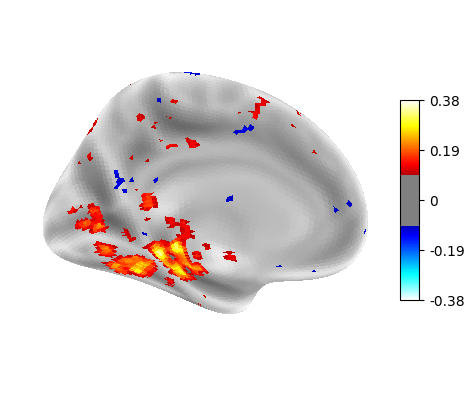
Total running time of the script: (2 minutes 2.144 seconds)
Estimated memory usage: 916 MB