Note
This page is a reference documentation. It only explains the function signature, and not how to use it. Please refer to the user guide for the big picture.
nilearn.image.coord_transform#
- nilearn.image.coord_transform(x, y, z, affine)[source]#
- Convert the x, y, z coordinates from one image space to another
space.
- Parameters
- xnumber or ndarray (any shape)
The x coordinates in the input space.
- ynumber or ndarray (same shape as x)
The y coordinates in the input space.
- znumber or ndarray
The z coordinates in the input space.
- affine2D 4x4 ndarray
Affine that maps from input to output space.
- Returns
- xnumber or ndarray (same shape as input)
The x coordinates in the output space.
- ynumber or ndarray (same shape as input)
The y coordinates in the output space.
- znumber or ndarray (same shape as input)
The z coordinates in the output space.
- Warning: The x, y and z have their output space (e.g. MNI) coordinate
- ordering, not 3D numpy image ordering.
Examples
Transform data from coordinates to brain space. The “affine” matrix can be found as the “.affine” attribute of a nifti image, or using the “get_affine()” method for older nibabel installations:
>>> from nilearn import datasets, image >>> niimg = datasets.load_mni152_template() >>> # Find the MNI coordinates of the voxel (50, 50, 50) >>> image.coord_transform(50, 50, 50, niimg.affine) (-48.0, -84.0, -22.0)
Examples using nilearn.image.coord_transform#
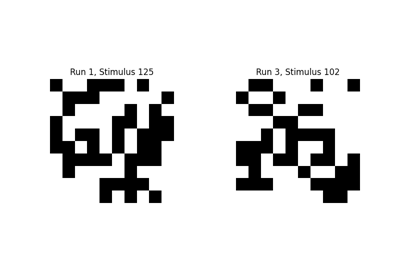
Encoding models for visual stimuli from Miyawaki et al. 2008
Encoding models for visual stimuli from Miyawaki et al. 2008