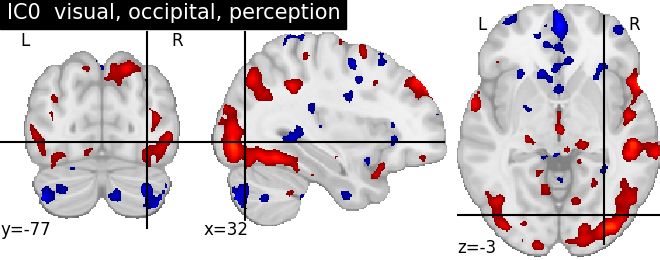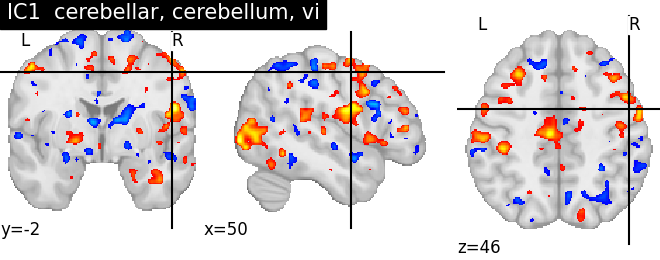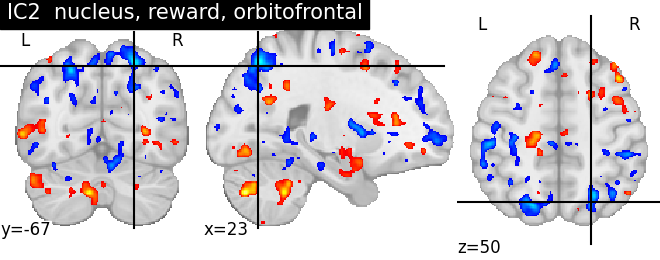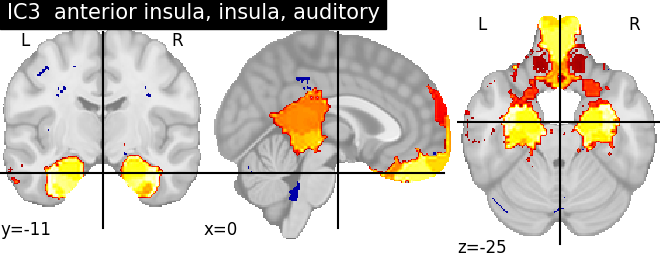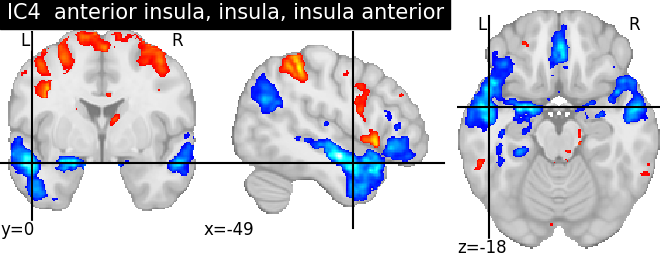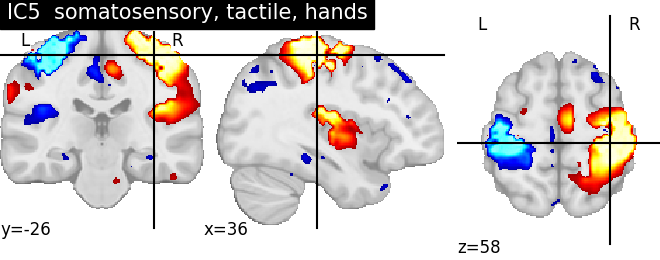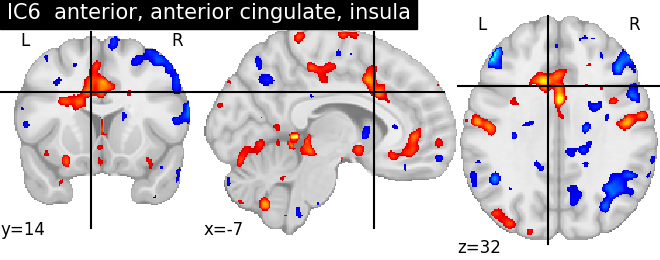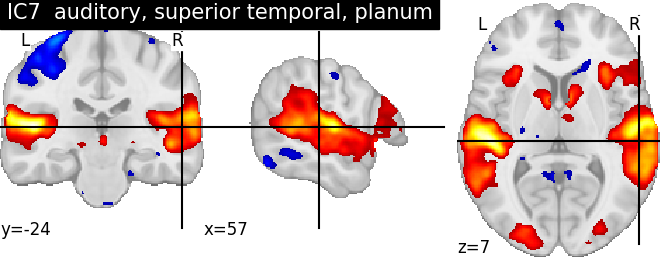Note
Click here to download the full example code or to run this example in your browser via Binder
NeuroVault cross-study ICA maps.#
This example shows how to download statistical maps from NeuroVault, label them with NeuroSynth terms, and compute ICA components across all the maps.
See nilearn.datasets.fetch_neurovault documentation for more details.
Note
If you are using Nilearn with a version older than 0.9.0, then you should either upgrade your version or import maskers from the input_data module instead of the maskers module.
That is, you should manually replace in the following example all occurrences of:
from nilearn.maskers import NiftiMasker
with:
from nilearn.input_data import NiftiMasker
# Author: Ben Cipollini
# License: BSD
# Ported from code authored by Chris Filo Gorgolewski, Gael Varoquaux
# https://github.com/NeuroVault/neurovault_analysis
import warnings
import numpy as np
from scipy import stats
from sklearn.decomposition import FastICA
from nilearn.datasets import fetch_neurovault
from nilearn.image import smooth_img
from nilearn.datasets import load_mni152_brain_mask
from nilearn.maskers import NiftiMasker
from nilearn import plotting
Get image and term data#
# Download images
# Here by default we only download 80 images to save time,
# but for better results I recommend using at least 200.
print("Fetching Neurovault images; "
"if you haven't downloaded any Neurovault data before "
"this will take several minutes.")
nv_data = fetch_neurovault(max_images=30, fetch_neurosynth_words=True)
images = nv_data['images']
term_weights = nv_data['word_frequencies']
vocabulary = nv_data['vocabulary']
if term_weights is None:
term_weights = np.ones((len(images), 2))
vocabulary = np.asarray(
["Neurosynth is down", "Please try again later"])
# Clean and report term scores
term_weights[term_weights < 0] = 0
total_scores = np.mean(term_weights, axis=0)
print("\nTop 10 neurosynth terms from downloaded images:\n")
for term_idx in np.argsort(total_scores)[-10:][::-1]:
print(vocabulary[term_idx])
Fetching Neurovault images; if you haven't downloaded any Neurovault data before this will take several minutes.
Reading local neurovault data.
Already fetched 1 image
Already fetched 2 images
Already fetched 3 images
Already fetched 4 images
Already fetched 5 images
Already fetched 6 images
Already fetched 7 images
Already fetched 8 images
Already fetched 9 images
Already fetched 10 images
Already fetched 11 images
Already fetched 12 images
Already fetched 13 images
Already fetched 14 images
Already fetched 15 images
Already fetched 16 images
Already fetched 17 images
Already fetched 18 images
Already fetched 19 images
Already fetched 20 images
Already fetched 21 images
Already fetched 22 images
Already fetched 23 images
Already fetched 24 images
Already fetched 25 images
Already fetched 26 images
Already fetched 27 images
Already fetched 28 images
Already fetched 29 images
Already fetched 30 images
30 images found on local disk.
Computing word features.
Computing word features done; vocabulary size: 1307
Top 10 neurosynth terms from downloaded images:
auditory
parietal
planum
task
temporale
planum temporale
auditory cortex
superior temporal
sound
tasks
Reshape and mask images#
print("\nReshaping and masking images.\n")
with warnings.catch_warnings():
warnings.simplefilter('ignore', UserWarning)
warnings.simplefilter('ignore', DeprecationWarning)
mask_img = load_mni152_brain_mask()
masker = NiftiMasker(
mask_img=mask_img, memory='nilearn_cache', memory_level=1)
masker = masker.fit()
# Images may fail to be transformed, and are of different shapes,
# so we need to transform one-by-one and keep track of failures.
X = []
is_usable = np.ones((len(images),), dtype=bool)
for index, image_path in enumerate(images):
# load image and remove nan and inf values.
# applying smooth_img to an image with fwhm=None simply cleans up
# non-finite values but otherwise doesn't modify the image.
image = smooth_img(image_path, fwhm=None)
try:
X.append(masker.transform(image))
except Exception as e:
meta = nv_data['images_meta'][index]
print("Failed to mask/reshape image: id: {0}; "
"name: '{1}'; collection: {2}; error: {3}".format(
meta.get('id'), meta.get('name'),
meta.get('collection_id'), e))
is_usable[index] = False
# Now reshape list into 2D matrix, and remove failed images from terms
X = np.vstack(X)
term_weights = term_weights[is_usable, :]
Reshaping and masking images.
Run ICA and map components to terms#
print("Running ICA; may take time...")
# We use a very small number of components as we have downloaded only 80
# images. For better results, increase the number of images downloaded
# and the number of components
n_components = 8
fast_ica = FastICA(n_components=n_components, random_state=0)
ica_maps = fast_ica.fit_transform(X.T).T
term_weights_for_components = np.dot(fast_ica.components_, term_weights)
print('Done, plotting results.')
Running ICA; may take time...
/home/yasmin/miniconda3/envs/nilearn-dev/lib/python3.10/site-packages/sklearn/decomposition/_fastica.py:542: FutureWarning:
Starting in v1.3, whiten='unit-variance' will be used by default.
Done, plotting results.
Generate figures#
with warnings.catch_warnings():
warnings.simplefilter('ignore', DeprecationWarning)
for index, (ic_map, ic_terms) in enumerate(
zip(ica_maps, term_weights_for_components)):
if -ic_map.min() > ic_map.max():
# Flip the map's sign for prettiness
ic_map = - ic_map
ic_terms = - ic_terms
ic_threshold = stats.scoreatpercentile(np.abs(ic_map), 90)
ic_img = masker.inverse_transform(ic_map)
important_terms = vocabulary[np.argsort(ic_terms)[-3:]]
title = 'IC%i %s' % (index, ', '.join(important_terms[::-1]))
plotting.plot_stat_map(
ic_img, threshold=ic_threshold, colorbar=False,
title=title)
As we can see, some of the components capture cognitive or neurological maps, while other capture noise in the database. More data, better filtering, and better cognitive labels would give better maps
# Done.
plotting.show()
Total running time of the script: ( 2 minutes 18.470 seconds)
Estimated memory usage: 1798 MB